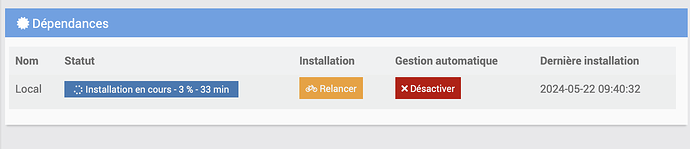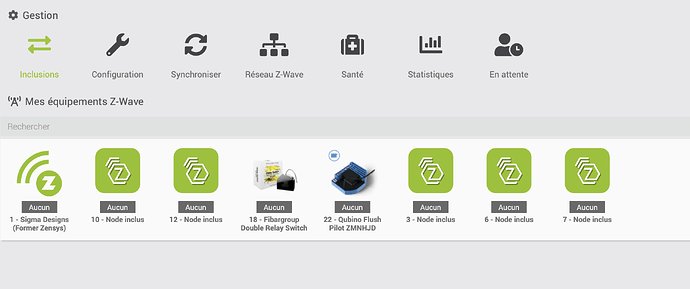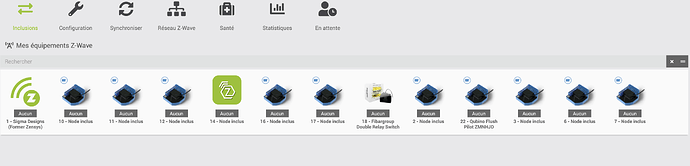Bonjour, je voudrais passer une smart en 4.4. Je sais qu’il n’y a pas d’image pour debian 11 donc je vais rester en 10 car si j’ai bien compris ce n’est pas bloquant pour la 4.4
Par contre cette smart (zwave) utilise encore openzwave et zigbee. Je voudrais migrer ces 2 plug in sur les nouvelles version zwaveJs et jeezigbee.
Concernant le zwave je ne me souviens plus comment faire pour migrer les équipements sans devoir les appairer a nouveau. Il me semble qu’il y a une sorte de clé reseau a sauvegarder ou faire un backup du reseau mais je ne me souviens plus.
Pour faire la migration il faut désactiver le plugin openzwave ou juste couper le Démon ?
Merci pour vos conseils
Bonjour,
Pour la migration zwave, il suffit juste de couper le démon d’OpenZwave. Tout est dans le contrôleur.
Ensuite une fois tous les modules reconnus sous zwave-js, il faudra utliser l’outil Remplacer. Il existe un tuto sur la communauté pour son utilisation.
Merci , du coup je peux quasiment le faire a distance ca ? pas besoins de reappairer ? et au pire si ca bug je desactive zwave js et relance le demon openzwave pour reprendre plus tard ?
J’installe Mqtt manager, et ensuite zwavejs
Pour le Zwave c’est exactement ça.
Il suffit juste d’arrêter les démons qui vont bien pour passer d’un plugin à l’autre.
je ne sais pas si c’est normal que ce soit si long l’installation des dépendances :
+ echo '*******************Begin of package installation******************'
*******************Begin of package installation******************
+ touch /tmp/jeedom_install_in_progress_zwavejs
+ echo 1
+ echo 2
+ sudo chmod +x /var/www/html/core/class/../../plugins/zwavejs/resources/pre_install.sh
+ sudo /var/www/html/core/class/../../plugins/zwavejs/resources/pre_install.sh
+ echo 'Pre installation de l'\''installation/mise à jour des dépendances zwavejs'
Pre installation de l'installation/mise à jour des dépendances zwavejs
+++ dirname /var/www/html/core/class/../../plugins/zwavejs/resources/pre_install.sh
++ cd /var/www/html/core/class/../../plugins/zwavejs/resources
++ pwd
+ BASEDIR=/var/www/html/plugins/zwavejs/resources
+ cd /var/www/html/plugins/zwavejs/resources
+ source ../core/config/zwavejs.config.ini
+ echo 'Wanted Version: 9.12.0'
Wanted Version: 9.12.0
+ rm -R zwave-js-ui
rm: cannot remove 'zwave-js-ui': No such file or directory
+ git clone --branch v9.12.0 --depth 1 https://github.com/zwave-js/zwave-js-ui
Cloning into 'zwave-js-ui'...
Note: checking out '96eeb76b110f27d3ce16cfb4b3992cb8f8dc34d8'.
You are in 'detached HEAD' state. You can look around, make experimental
changes and commit them, and you can discard any commits you make in this
state without impacting any branches by performing another checkout.
If you want to create a new branch to retain commits you create, you may
do so (now or later) by using -b with the checkout command again. Example:
git checkout -b <new-branch-name>
+ echo 'Pre install finished'
Pre install finished
+ echo 3
+ sudo chmod +x /var/www/html/core/class/../../resources/install_nodejs.sh
+ sudo /var/www/html/core/class/../../resources/install_nodejs.sh
Vérification si la source deb-multimedia existe (bug lors du apt-get update si c'est le cas)
deb-multimedia existe !
Désactivation de la source deb-multimedia !
Get:1 http://ftp.uk.debian.org/debian buster InRelease [122 kB]
Get:2 http://security.debian.org/debian-security buster/updates InRelease [34.8 kB]
Get:3 http://ftp.uk.debian.org/debian buster-updates InRelease [56.6 kB]
Hit:4 https://deb.nodesource.com/node_18.x nodistro InRelease
Hit:5 https://oph.mdrjr.net/meveric all InRelease
Hit:6 https://oph.mdrjr.net/meveric buster InRelease
Reading package lists...
E: Repository 'http://ftp.uk.debian.org/debian buster InRelease' changed its 'Suite' value from 'oldstable' to 'oldoldstable'
E: Repository 'http://security.debian.org/debian-security buster/updates InRelease' changed its 'Suite' value from 'oldstable' to 'oldoldstable'
E: Repository 'http://ftp.uk.debian.org/debian buster-updates InRelease' changed its 'Suite' value from 'oldstable-updates' to 'oldoldstable-updates'
Reading package lists...
Building dependency tree...
Reading state information...
build-essential is already the newest version (12.6).
lsb-release is already the newest version (10.2019051400).
lsb-release set to manually installed.
The following additional packages will be installed:
apt
Suggested packages:
apt-doc aptitude | synaptic | wajig powermgmt-base git-daemon-run
| git-daemon-sysvinit git-doc git-el git-email git-gui gitk gitweb git-cvs
git-mediawiki git-svn
Recommended packages:
less
The following packages will be upgraded:
apt apt-utils git
3 upgraded, 0 newly installed, 0 to remove and 242 not upgraded.
Need to get 5506 kB/7287 kB of archives.
After this operation, 71.7 kB of additional disk space will be used.
Err:1 http://security.debian.org/debian-security buster/updates/main arm64 git arm64 1:2.20.1-2+deb10u6
404 Not Found [IP: 2a04:4e42:6a::644 80]
E: Failed to fetch http://security.debian.org/debian-security/pool/updates/main/g/git/git_2.20.1-2+deb10u6_arm64.deb 404 Not Found [IP: 2a04:4e42:6a::644 80]
E: Unable to fetch some archives, maybe run apt-get update or try with --fix-missing?
[Check Version NodeJS actuelle : v18.19.0 : [ OK ]
[Check Prefix : /usr and sudo prefix : /usr and www-data prefix : /usr : [ OK ]
Réactivation de la source deb-multimedia qu'on avait désactivé !
+ echo 4
+ sudo chmod +x /var/www/html/core/class/../../resources/install_nodejs.sh
+ sudo /var/www/html/core/class/../../resources/install_nodejs.sh
Vérification si la source deb-multimedia existe (bug lors du apt-get update si c'est le cas)
deb-multimedia existe !
Désactivation de la source deb-multimedia !
Get:1 http://security.debian.org/debian-security buster/updates InRelease [34.8 kB]
Get:2 http://ftp.uk.debian.org/debian buster InRelease [122 kB]
Get:3 http://ftp.uk.debian.org/debian buster-updates InRelease [56.6 kB]
Hit:4 https://oph.mdrjr.net/meveric all InRelease
Hit:5 https://oph.mdrjr.net/meveric buster InRelease
Hit:6 https://deb.nodesource.com/node_18.x nodistro InRelease
Reading package lists...
E: Repository 'http://security.debian.org/debian-security buster/updates InRelease' changed its 'Suite' value from 'oldstable' to 'oldoldstable'
E: Repository 'http://ftp.uk.debian.org/debian buster InRelease' changed its 'Suite' value from 'oldstable' to 'oldoldstable'
E: Repository 'http://ftp.uk.debian.org/debian buster-updates InRelease' changed its 'Suite' value from 'oldstable-updates' to 'oldoldstable-updates'
Reading package lists...
Building dependency tree...
Reading state information...
build-essential is already the newest version (12.6).
lsb-release is already the newest version (10.2019051400).
lsb-release set to manually installed.
The following additional packages will be installed:
apt
Suggested packages:
apt-doc aptitude | synaptic | wajig powermgmt-base git-daemon-run
| git-daemon-sysvinit git-doc git-el git-email git-gui gitk gitweb git-cvs
git-mediawiki git-svn
Recommended packages:
less
The following packages will be upgraded:
apt apt-utils git
3 upgraded, 0 newly installed, 0 to remove and 242 not upgraded.
Need to get 5506 kB/7287 kB of archives.
After this operation, 71.7 kB of additional disk space will be used.
Err:1 http://security.debian.org/debian-security buster/updates/main arm64 git arm64 1:2.20.1-2+deb10u6
404 Not Found [IP: 2a04:4e42:6a::644 80]
E: Failed to fetch http://security.debian.org/debian-security/pool/updates/main/g/git/git_2.20.1-2+deb10u6_arm64.deb 404 Not Found [IP: 2a04:4e42:6a::644 80]
E: Unable to fetch some archives, maybe run apt-get update or try with --fix-missing?
[Check Version NodeJS actuelle : v18.19.0 : [ OK ]
[Check Prefix : /usr and sudo prefix : /usr and www-data prefix : /usr : [ OK ]
Réactivation de la source deb-multimedia qu'on avait désactivé !
+ echo 5
+ sudo npm install --force -g yarn
npm WARN using --force Recommended protections disabled.
added 1 package in 7s
+ echo 6
+ sudo chmod +x /var/www/html/core/class/../../plugins/zwavejs/resources/post_install.sh
+ sudo /var/www/html/core/class/../../plugins/zwavejs/resources/post_install.sh
+ echo 'Post installation de l'\''installation/mise à jour des dépendances zwavejs'
Post installation de l'installation/mise à jour des dépendances zwavejs
+++ dirname /var/www/html/core/class/../../plugins/zwavejs/resources/post_install.sh
++ cd /var/www/html/core/class/../../plugins/zwavejs/resources
++ pwd
+ BASEDIR=/var/www/html/plugins/zwavejs/resources
+ cd /var/www/html/plugins/zwavejs/resources
+ cd zwave-js-ui
+ sudo yarn install
yarn install v1.22.22
info No lockfile found.
warning package-lock.json found. Your project contains lock files generated by tools other than Yarn. It is advised not to mix package managers in order to avoid resolution inconsistencies caused by unsynchronized lock files. To clear this warning, remove package-lock.json.
[1/5] Validating package.json...
[2/5] Resolving packages...
warning csurf@1.11.0: Please use another csrf package
warning native-url > querystring@0.2.1: The querystring API is considered Legacy. new code should use the URLSearchParams API instead.
warning vue@2.7.16: Vue 2 has reached EOL and is no longer actively maintained. See https://v2.vuejs.org/eol/ for more details.
warning @types/extract-zip@2.0.1: This is a stub types definition. extract-zip provides its own type definitions, so you do not need this installed.
warning docsify-cli > docsify-server-renderer@4.13.1: docsify-server-renderer 4.x and below is no longer supported while we investigate the future of SSR and SSG for Docsify
warning vite-plugin-pwa > workbox-build > @rollup/plugin-replace > magic-string > sourcemap-codec@1.4.8: Please use @jridgewell/sourcemap-codec instead
[3/5] Fetching packages...
info There appears to be trouble with your network connection. Retrying...
info There appears to be trouble with your network connection. Retrying...
info There appears to be trouble with your network connection. Retrying...
info There appears to be trouble with your network connection. Retrying...
info There appears to be trouble with your network connection. Retrying...
Je vois 2 problèmes :
- nodejs n’est pas à jour.
Zwave JS DEMON NOK suite MàJ - #23 par Fabrice - tu as un problème de connexion réseau.
J’essaye ceci,
- reinstallation des dépendances de MQTT Manager,
- redémarrage du Demon MQTT Manager, puis patienter 1 petite minute
- Réglages/ Système / Configuration / OS/DB / Rétablissement des droits des dossiers et fichiers
- reinstallation des dépendances de Zwave JS
- redémarrage du Demon Zwave JS,
je recommence l’installation des dépéndance Zwave mais c’est hyper long et ca n’avance plus j’ai l’impression :
+ echo '*******************Begin of package installation******************'
*******************Begin of package installation******************
+ touch /tmp/jeedom_install_in_progress_zwavejs
+ echo 1
+ echo 2
+ sudo chmod +x /var/www/html/core/class/../../plugins/zwavejs/resources/pre_install.sh
+ sudo /var/www/html/core/class/../../plugins/zwavejs/resources/pre_install.sh
+ echo 'Pre installation de l'\''installation/mise à jour des dépendances zwavejs'
Pre installation de l'installation/mise à jour des dépendances zwavejs
+++ dirname /var/www/html/core/class/../../plugins/zwavejs/resources/pre_install.sh
++ cd /var/www/html/core/class/../../plugins/zwavejs/resources
++ pwd
+ BASEDIR=/var/www/html/plugins/zwavejs/resources
+ cd /var/www/html/plugins/zwavejs/resources
+ source ../core/config/zwavejs.config.ini
+ echo 'Wanted Version: 9.12.0'
Wanted Version: 9.12.0
+ rm -R zwave-js-ui
+ git clone --branch v9.12.0 --depth 1 https://github.com/zwave-js/zwave-js-ui
Cloning into 'zwave-js-ui'...
Note: checking out '96eeb76b110f27d3ce16cfb4b3992cb8f8dc34d8'.
You are in 'detached HEAD' state. You can look around, make experimental
changes and commit them, and you can discard any commits you make in this
state without impacting any branches by performing another checkout.
If you want to create a new branch to retain commits you create, you may
do so (now or later) by using -b with the checkout command again. Example:
git checkout -b <new-branch-name>
+ echo 'Pre install finished'
Pre install finished
+ echo 3
+ sudo chmod +x /var/www/html/core/class/../../plugins/zwavejs/resources/post_install.sh
+ sudo /var/www/html/core/class/../../plugins/zwavejs/resources/post_install.sh
+ echo 'Post installation de l'\''installation/mise à jour des dépendances zwavejs'
Post installation de l'installation/mise à jour des dépendances zwavejs
+++ dirname /var/www/html/core/class/../../plugins/zwavejs/resources/post_install.sh
++ cd /var/www/html/core/class/../../plugins/zwavejs/resources
++ pwd
+ BASEDIR=/var/www/html/plugins/zwavejs/resources
+ cd /var/www/html/plugins/zwavejs/resources
+ cd zwave-js-ui
+ sudo yarn install
yarn install v1.22.22
info No lockfile found.
warning package-lock.json found. Your project contains lock files generated by tools other than Yarn. It is advised not to mix package managers in order to avoid resolution inconsistencies caused by unsynchronized lock files. To clear this warning, remove package-lock.json.
[1/5] Validating package.json...
[2/5] Resolving packages...
warning csurf@1.11.0: Please use another csrf package
warning native-url > querystring@0.2.1: The querystring API is considered Legacy. new code should use the URLSearchParams API instead.
warning vue@2.7.16: Vue 2 has reached EOL and is no longer actively maintained. See https://v2.vuejs.org/eol/ for more details.
warning @types/extract-zip@2.0.1: This is a stub types definition. extract-zip provides its own type definitions, so you do not need this installed.
warning docsify-cli > docsify-server-renderer@4.13.1: docsify-server-renderer 4.x and below is no longer supported while we investigate the future of SSR and SSG for Docsify
warning vite-plugin-pwa > workbox-build > @rollup/plugin-replace > magic-string > sourcemap-codec@1.4.8: Please use @jridgewell/sourcemap-codec instead
[3/5] Fetching packages...
[4/5] Linking dependencies...
warning " > vis-data@7.1.9" has unmet peer dependency "uuid@^3.4.0 || ^7.0.0 || ^8.0.0 || ^9.0.0".
warning " > vis-data@7.1.9" has unmet peer dependency "vis-util@^5.0.1".
warning " > vis-network@9.1.9" has unmet peer dependency "@egjs/hammerjs@^2.0.0".
warning " > vis-network@9.1.9" has unmet peer dependency "component-emitter@^1.3.0".
warning " > vis-network@9.1.9" has unmet peer dependency "keycharm@^0.2.0 || ^0.3.0 || ^0.4.0".
warning " > vis-network@9.1.9" has unmet peer dependency "uuid@^3.4.0 || ^7.0.0 || ^8.0.0 || ^9.0.0".
warning " > vis-network@9.1.9" has unmet peer dependency "vis-util@^5.0.1".
warning " > @babel/register@7.23.7" has unmet peer dependency "@babel/core@^7.0.0-0".
warning " > vite-plugin-pwa@0.16.7" has unmet peer dependency "workbox-build@^7.0.0".
warning " > vite-plugin-pwa@0.16.7" has unmet peer dependency "workbox-window@^7.0.0".
[5/5] Building fresh packages...
success Saved lockfile.
Done in 401.13s.
+ sudo yarn run build
yarn run v1.22.22
$ npm-run-all 'build:*'
$ tsc
$ vite build
vite v4.5.3 building for production...
transforming...
l’installation des depenc-dances ayant depassée 45 j’ai rebooté et apres reboot le demon demarre mais mes modules sont comme ceci :
C’est normal c’est long les 1ères interviews.
Par contre une fois fait les prochains démarrages de zwavejs sont très rapides contrairement à OZW ![]()
j’ai relancé les dependace pour voir i j’arrive au bout quand meme
Il faut éviter de faire ça. Si le démon démarre c’est que tout est OK.
Et d’après ta capture d’écran c’était OK car tu avais déjà 2 modules avec les interviews complètes.
Il faut prendre le temps. Surtout si tes modules sont loin du contrôleur.
Attention aussi sur Smart si ton emmc est d’origine : il ne va plus rester beaucoup de place.
l’emmc a été remplacée.
Ca y est les dépendances sont allée au bout.
J’ai tous les modules,
j’espère que les commandes vont arrivées sur mes modules qubino …
Par contre il va falloir que je retouve les module ils osnt tous le meme nom lol…
tout a l’air ok ! merci !
Reste le zigbee ! il n’est pas compatible avec la 4.4 l’ancien plug in Zigbee ?
Parfait !
Zigbee je ne saurait pas t’aider désolé.
Crée un autre sujet avec le tag qui va bien.