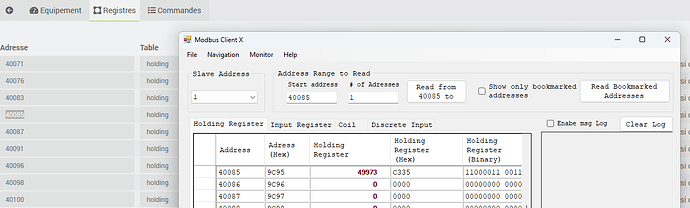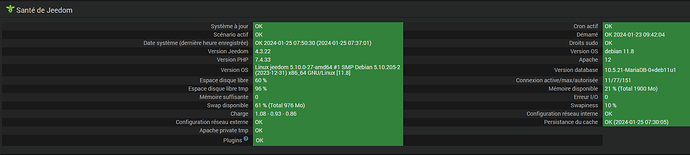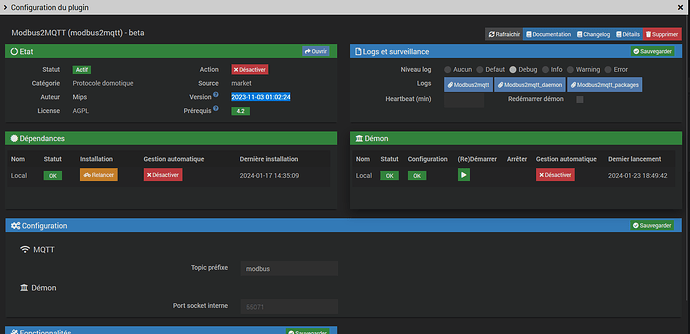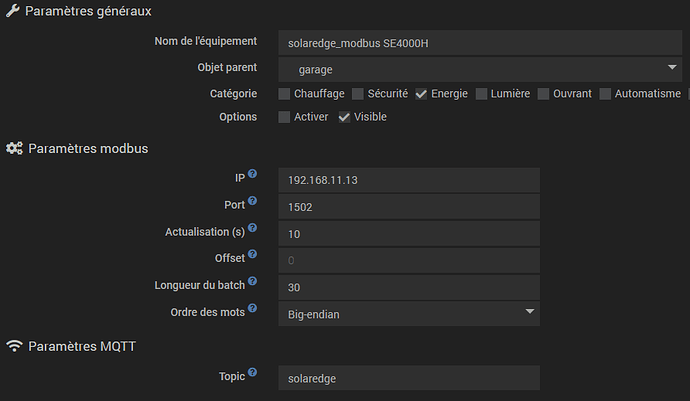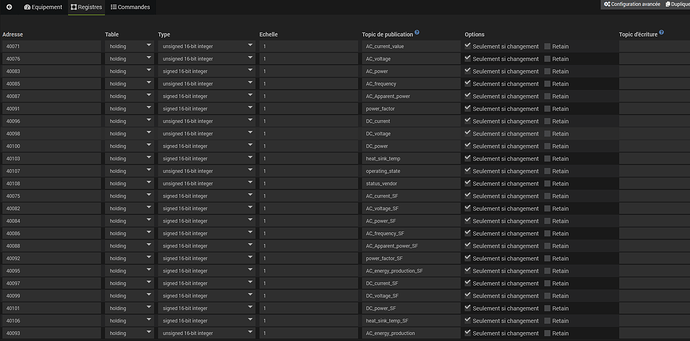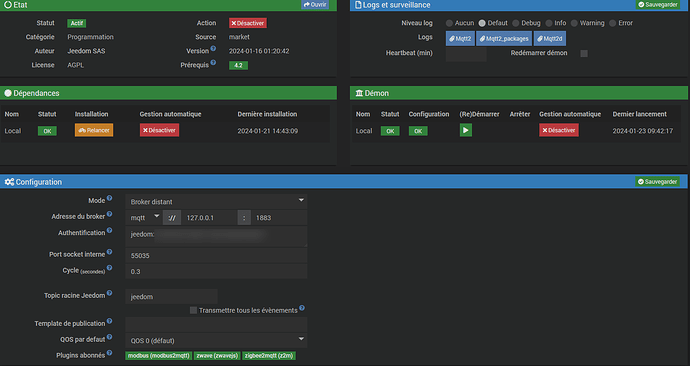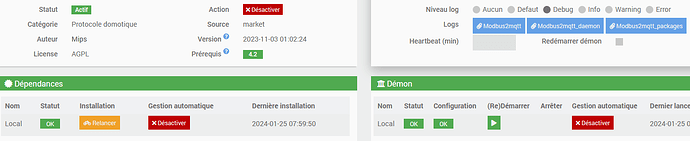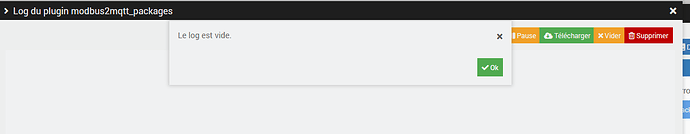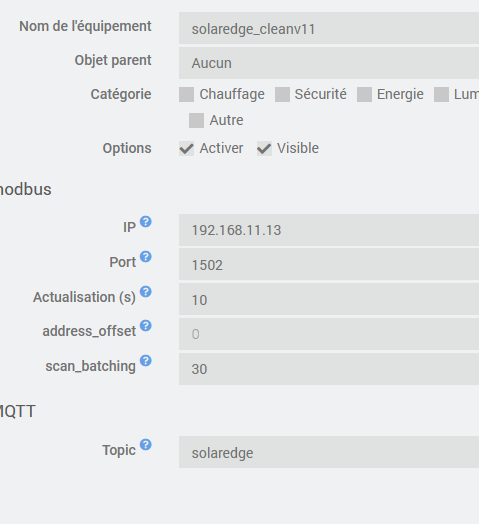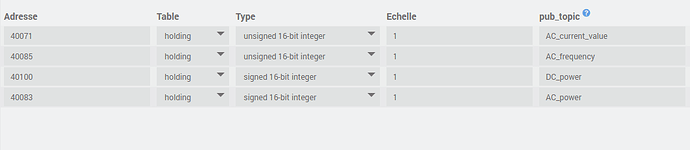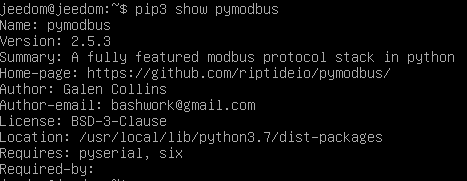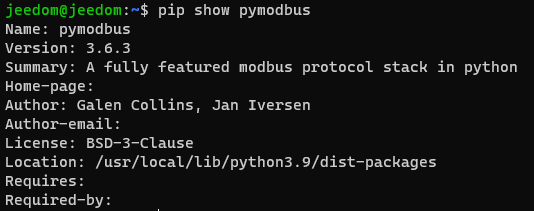Hello @Mips je reviens avec mes tests, en résumé sur une fresh install debian 11 ça ne fonctionne pas. Je te livre ici mes tests en deb10 et deb11 :
Debian 11 from scratch + Market modbus manager (mêmes options et topic) stable et modbus2mqtt stable :
log l’install des dépendances :
+ echo '*******************Begin of package installation******************'
*******************Begin of package installation******************
+ touch /tmp/jeedom_install_in_progress_modbus2mqtt
+ echo 1
+ echo 2
++ find /usr/local/lib/python3.9/dist-packages/ -mindepth 1 -maxdepth 1 -type d -exec du -ks '{}' +
++ awk '$1 <= 4'
++ cut -f 2-
+ RESULTTODELETE=
++ echo ''
++ sed 's, ,\ ,g'
+ RESULTTODELETE2=
+ echo ''
+ xargs rm -rf
+ echo 3
+ sudo pip3 cache purge
ERROR: No matching packages
+ echo 4
+ sudo pip3 install --upgrade pip
Requirement already satisfied: pip in /usr/lib/python3/dist-packages (20.3.4)
Collecting pip
Downloading pip-23.3.2-py3-none-any.whl (2.1 MB)
Installing collected packages: pip
Attempting uninstall: pip
Found existing installation: pip 20.3.4
Not uninstalling pip at /usr/lib/python3/dist-packages, outside environment /usr
Can't uninstall 'pip'. No files were found to uninstall.
Successfully installed pip-23.3.2
+ echo 5
+ sudo pip3 install --force-reinstall --upgrade pymodbus
Collecting pymodbus
Downloading pymodbus-3.6.3-py3-none-any.whl.metadata (14 kB)
Downloading pymodbus-3.6.3-py3-none-any.whl (205 kB)
━━━━━━━━━━━━━━━━━━━━━━━━━━━━━━━━━━━━━━━━ 205.2/205.2 kB 3.4 MB/s eta 0:00:00
DEPRECATION: gpg 1.14.0-unknown has a non-standard version number. pip 24.0 will enforce this behaviour change. A possible replacement is to upgrade to a newer version of gpg or contact the author to suggest that they release a version with a conforming version number. Discussion can be found at https://github.com/pypa/pip/issues/12063
Installing collected packages: pymodbus
Successfully installed pymodbus-3.6.3
WARNING: Running pip as the 'root' user can result in broken permissions and conflicting behaviour with the system package manager. It is recommended to use a virtual environment instead: https://pip.pypa.io/warnings/venv
+ echo 6
+ sudo pip3 install --force-reinstall --upgrade ruamel.yaml
Collecting ruamel.yaml
Downloading ruamel.yaml-0.18.5-py3-none-any.whl.metadata (23 kB)
Collecting ruamel.yaml.clib>=0.2.7 (from ruamel.yaml)
Downloading ruamel.yaml.clib-0.2.8-cp39-cp39-manylinux_2_5_x86_64.manylinux1_x86_64.whl.metadata (2.2 kB)
Downloading ruamel.yaml-0.18.5-py3-none-any.whl (116 kB)
━━━━━━━━━━━━━━━━━━━━━━━━━━━━━━━━━━━━━━━━ 116.4/116.4 kB 4.1 MB/s eta 0:00:00
Downloading ruamel.yaml.clib-0.2.8-cp39-cp39-manylinux_2_5_x86_64.manylinux1_x86_64.whl (562 kB)
━━━━━━━━━━━━━━━━━━━━━━━━━━━━━━━━━━━━━━━━ 562.1/562.1 kB 13.0 MB/s eta 0:00:00
DEPRECATION: gpg 1.14.0-unknown has a non-standard version number. pip 24.0 will enforce this behaviour change. A possible replacement is to upgrade to a newer version of gpg or contact the author to suggest that they release a version with a conforming version number. Discussion can be found at https://github.com/pypa/pip/issues/12063
Installing collected packages: ruamel.yaml.clib, ruamel.yaml
Successfully installed ruamel.yaml-0.18.5 ruamel.yaml.clib-0.2.8
WARNING: Running pip as the 'root' user can result in broken permissions and conflicting behaviour with the system package manager. It is recommended to use a virtual environment instead: https://pip.pypa.io/warnings/venv
+ echo 7
+ sudo pip3 install --force-reinstall --upgrade paho-mqtt
Collecting paho-mqtt
Downloading paho-mqtt-1.6.1.tar.gz (99 kB)
━━━━━━━━━━━━━━━━━━━━━━━━━━━━━━━━━━━━━━━━ 99.4/99.4 kB 2.5 MB/s eta 0:00:00
Preparing metadata (setup.py): started
Preparing metadata (setup.py): finished with status 'done'
Building wheels for collected packages: paho-mqtt
Building wheel for paho-mqtt (setup.py): started
Building wheel for paho-mqtt (setup.py): finished with status 'done'
Created wheel for paho-mqtt: filename=paho_mqtt-1.6.1-py3-none-any.whl size=62114 sha256=2a59b6a5a89291cb7b0868e5369863ee34ffcd33166cfad4c0cdb8b87553ebdd
Stored in directory: /root/.cache/pip/wheels/0f/90/29/db29bb8ddc98ec5f2363b959130c9ddbcf5cfdb4a00b6184dd
Successfully built paho-mqtt
DEPRECATION: gpg 1.14.0-unknown has a non-standard version number. pip 24.0 will enforce this behaviour change. A possible replacement is to upgrade to a newer version of gpg or contact the author to suggest that they release a version with a conforming version number. Discussion can be found at https://github.com/pypa/pip/issues/12063
Installing collected packages: paho-mqtt
Successfully installed paho-mqtt-1.6.1
WARNING: Running pip as the 'root' user can result in broken permissions and conflicting behaviour with the system package manager. It is recommended to use a virtual environment instead: https://pip.pypa.io/warnings/venv
+ echo 8
+ sudo pip3 install --force-reinstall --upgrade aiohttp
Collecting aiohttp
Downloading aiohttp-3.9.1-cp39-cp39-manylinux_2_17_x86_64.manylinux2014_x86_64.whl.metadata (7.4 kB)
Collecting attrs>=17.3.0 (from aiohttp)
Downloading attrs-23.2.0-py3-none-any.whl.metadata (9.5 kB)
Collecting multidict<7.0,>=4.5 (from aiohttp)
Downloading multidict-6.0.4-cp39-cp39-manylinux_2_17_x86_64.manylinux2014_x86_64.whl (114 kB)
━━━━━━━━━━━━━━━━━━━━━━━━━━━━━━━━━━━━━━━ 114.2/114.2 kB 2.7 MB/s eta 0:00:00
Collecting yarl<2.0,>=1.0 (from aiohttp)
Downloading yarl-1.9.4-cp39-cp39-manylinux_2_17_x86_64.manylinux2014_x86_64.whl.metadata (31 kB)
Collecting frozenlist>=1.1.1 (from aiohttp)
Downloading frozenlist-1.4.1-cp39-cp39-manylinux_2_5_x86_64.manylinux1_x86_64.manylinux_2_17_x86_64.manylinux2014_x86_64.whl.metadata (12 kB)
Collecting aiosignal>=1.1.2 (from aiohttp)
Downloading aiosignal-1.3.1-py3-none-any.whl (7.6 kB)
Collecting async-timeout<5.0,>=4.0 (from aiohttp)
Downloading async_timeout-4.0.3-py3-none-any.whl.metadata (4.2 kB)
Collecting idna>=2.0 (from yarl<2.0,>=1.0->aiohttp)
Downloading idna-3.6-py3-none-any.whl.metadata (9.9 kB)
Downloading aiohttp-3.9.1-cp39-cp39-manylinux_2_17_x86_64.manylinux2014_x86_64.whl (1.2 MB)
━━━━━━━━━━━━━━━━━━━━━━━━━━━━━━━━━━━━━━━━ 1.2/1.2 MB 14.9 MB/s eta 0:00:00
Downloading async_timeout-4.0.3-py3-none-any.whl (5.7 kB)
Downloading attrs-23.2.0-py3-none-any.whl (60 kB)
━━━━━━━━━━━━━━━━━━━━━━━━━━━━━━━━━━━━━━━━ 60.8/60.8 kB 6.3 MB/s eta 0:00:00
Downloading frozenlist-1.4.1-cp39-cp39-manylinux_2_5_x86_64.manylinux1_x86_64.manylinux_2_17_x86_64.manylinux2014_x86_64.whl (240 kB)
━━━━━━━━━━━━━━━━━━━━━━━━━━━━━━━━━━━━━━━━ 240.7/240.7 kB 17.2 MB/s eta 0:00:00
Downloading yarl-1.9.4-cp39-cp39-manylinux_2_17_x86_64.manylinux2014_x86_64.whl (304 kB)
━━━━━━━━━━━━━━━━━━━━━━━━━━━━━━━━━━━━━━━━ 304.3/304.3 kB 14.0 MB/s eta 0:00:00
Downloading idna-3.6-py3-none-any.whl (61 kB)
━━━━━━━━━━━━━━━━━━━━━━━━━━━━━━━━━━━━━━━━ 61.6/61.6 kB 6.7 MB/s eta 0:00:00
DEPRECATION: gpg 1.14.0-unknown has a non-standard version number. pip 24.0 will enforce this behaviour change. A possible replacement is to upgrade to a newer version of gpg or contact the author to suggest that they release a version with a conforming version number. Discussion can be found at https://github.com/pypa/pip/issues/12063
Installing collected packages: multidict, idna, frozenlist, attrs, async-timeout, yarl, aiosignal, aiohttp
Attempting uninstall: idna
Found existing installation: idna 2.10
Uninstalling idna-2.10:
Successfully uninstalled idna-2.10
Successfully installed aiohttp-3.9.1 aiosignal-1.3.1 async-timeout-4.0.3 attrs-23.2.0 frozenlist-1.4.1 idna-3.6 multidict-6.0.4 yarl-1.9.4
WARNING: Running pip as the 'root' user can result in broken permissions and conflicting behaviour with the system package manager. It is recommended to use a virtual environment instead: https://pip.pypa.io/warnings/venv
+ echo 9
+ php /var/www/html/core/class/../php/jeecli.php plugin install mqtt2
warning: commands will be executed using /bin/sh
job 2 at Sat Jan 27 11:57:00 2024
+ echo 10
+ php /var/www/html/core/class/../php/jeecli.php plugin dependancy_end modbus2mqtt
+ rm /tmp/jeedom_install_in_progress_modbus2mqtt
+ echo '*******************End of package installation******************'
*******************End of package installation******************
Log au démarrage après la création du device solaredge :
[2024-01-27 12:07:32][INFO] : Starting daemon
[2024-01-27 12:07:32][INFO] : Log level: debug
[2024-01-27 12:07:32][DEBUG] : Socket port: 55071
[2024-01-27 12:07:32][DEBUG] : PID file: /tmp/jeedom/modbus2mqtt/daemon.pid
[2024-01-27 12:07:32][INFO] : Start listening
[2024-01-27 12:07:33][DEBUG] : Message received in socket JEEDOM_SOCKET_MESSAGE
[2024-01-27 12:07:33][INFO] : Starting modbus4mqtt for 1 and topic solaredge
[2024-01-27 12:07:33][DEBUG] : connect mqtt to 127.0.0.1 on 1883 with user jeedom
[2024-01-27 12:07:33][DEBUG] : will publish to modbus/solaredge
[2024-01-27 12:07:33][INFO] : Start polling...
[2024-01-27 12:07:33][INFO] : Connected to MQTT.
[2024-01-27 12:07:35][WARNING] : Failed to read 30 holding table registers starting from 40050: Modbus Error: [Input/Output] Modbus Error: [Invalid Message] No response received, expected at least 8 bytes (0 received)
[2024-01-27 12:07:35][ERROR] : Connection to (192.168.11.13, 1502) failed: [Errno 111] Connection refused
[2024-01-27 12:07:35][WARNING] : Failed to poll modbus device, attempting to reconnect: Modbus Error: [Connection] Failed to connect[ModbusTcpClient(192.168.11.13:1502)]
[2024-01-27 12:07:35][ERROR] : Connection to (192.168.11.13, 1502) failed: [Errno 111] Connection refused
[2024-01-27 12:07:47][WARNING] : Failed to read 30 holding table registers starting from 40050: Modbus Error: [Input/Output] Modbus Error: [Invalid Message] No response received, expected at least 8 bytes (0 received)
[2024-01-27 12:07:47][ERROR] : Connection to (192.168.11.13, 1502) failed: [Errno 111] Connection refused
[2024-01-27 12:07:47][WARNING] : Failed to poll modbus device, attempting to reconnect: Modbus Error: [Connection] Failed to connect[ModbusTcpClient(192.168.11.13:1502)]
[2024-01-27 12:07:47][ERROR] : Connection to (192.168.11.13, 1502) failed: [Errno 111] Connection refused
[2024-01-27 12:07:59][WARNING] : Failed to read 30 holding table registers starting from 40050: Modbus Error: [Input/Output] Modbus Error: [Invalid Message] No response received, expected at least 8 bytes (0 received)
[2024-01-27 12:07:59][ERROR] : Connection to (192.168.11.13, 1502) failed: [Errno 111] Connection refused
[2024-01-27 12:07:59][WARNING] : Failed to poll modbus device, attempting to reconnect: Modbus Error: [Connection] Failed to connect[ModbusTcpClient(192.168.11.13:1502)]
[2024-01-27 12:07:59][ERROR] : Connection to (192.168.11.13, 1502) failed: [Errno 111] Connection refused
[2024-01-27 12:08:11][WARNING] : Failed to read 30 holding table registers starting from 40050: Modbus Error: [Input/Output] Modbus Error: [Invalid Message] No response received, expected at least 8 bytes (0 received)
[2024-01-27 12:08:11][ERROR] : Connection to (192.168.11.13, 1502) failed: [Errno 111] Connection refused
[2024-01-27 12:08:11][WARNING] : Failed to poll modbus device, attempting to reconnect: Modbus Error: [Connection] Failed to connect[ModbusTcpClient(192.168.11.13:1502)]
[2024-01-27 12:08:11][ERROR] : Connection to (192.168.11.13, 1502) failed: [Errno 111] Connection refused
Debian 11 from scratch + Market modbus manager (mêmes options et topic) stable et modbus2mqtt BETA (installation + relance dépendance sur la stable)
log dépendances :
======================================================================
== 27/01/2024 12:11:21 == Dependencies installation for modbus2mqtt
======================================================================
[ 5% ] : Clean apt...
[ 9% ] : Clean apt : [ OK ]
[ 10% ] : Update apt...
[ 19% ] : Update apt : [ OK ]
[ 20% ] : Install apt packages...
[ 39% ] : Install apt packages : [ OK ]
[ 40% ] : Creating python 3 virtual environment...
[ 49% ] : Creating python 3 virtual environment : [ OK ]
[ 50% ] : Setting up virtual environment...
[ 69% ] : Setting up virtual environment : [ OK ]
[ 70% ] : Install the required python packages...
[ 89% ] : Install the required python packages : [ OK ]
[ 90% ] : Summary of installed packages...
aiohttp==3.9.1
aiosignal==1.3.1
async-timeout==4.0.3
attrs==23.2.0
certifi==2023.11.17
charset-normalizer==3.3.2
frozenlist==1.4.1
idna==3.6
multidict==6.0.4
paho-mqtt==1.6.1
pkg_resources==0.0.0
pymodbus==3.6.3
requests==2.31.0
ruamel.yaml==0.18.5
ruamel.yaml.clib==0.2.8
urllib3==2.1.0
yarl==1.9.4
[ 99% ] : Summary of installed packages : [ OK ]
[100% ] : Finished !
======================================================================
== OK == Installation Successful
======================================================================
Log du daemon
[2024-01-27 12:11:46][INFO] : Starting daemon
[2024-01-27 12:11:46][INFO] : Log level: debug
[2024-01-27 12:11:46][DEBUG] : Socket port: 55071
[2024-01-27 12:11:46][DEBUG] : Writing PID 12973 to /tmp/jeedom/modbus2mqtt/daemon.pid
[2024-01-27 12:11:46][INFO] : Listening on 127.0.0.1:55071
[2024-01-27 12:11:47][DEBUG] : Received {"action":"start","eqLogicId":"1","topic":"solaredge","apikey":"QuCKhJUAaL5EtLr1KBOXU7BNnGGHUnWTDeMA8Ch2bJR6pYhU1ixX5UV0U7rUXYaI"} from ('127.0.0.1', 40374)
[2024-01-27 12:11:47][DEBUG] : Close connection
[2024-01-27 12:11:47][INFO] : Starting modbus4mqtt for 1 and topic solaredge
[2024-01-27 12:11:47][DEBUG] : connect mqtt to 127.0.0.1 on 1883 with user jeedom
[2024-01-27 12:11:47][DEBUG] : will publish to modbus2mqtt/solaredge
[2024-01-27 12:11:47][DEBUG] : Connection to Modbus server established. Socket ('192.168.9.137', 34836)
[2024-01-27 12:11:47][INFO] : Connected to MQTT.
[2024-01-27 12:11:47][INFO] : Start polling...
[2024-01-27 12:11:47][INFO] : Ready
[2024-01-27 12:11:57][DEBUG] : Current transaction state - IDLE
[2024-01-27 12:11:57][DEBUG] : Running transaction 1
[2024-01-27 12:11:57][DEBUG] : SEND: 0x0 0x1 0x0 0x0 0x0 0x6 0x0 0x3 0x9c 0x72 0x0 0x1e
[2024-01-27 12:11:57][DEBUG] : New Transaction state "SENDING"
[2024-01-27 12:11:57][DEBUG] : Changing transaction state from "SENDING" to "WAITING FOR REPLY"
[2024-01-27 12:11:59][DEBUG] : Transaction failed. (Modbus Error: [Invalid Message] No response received, expected at least 8 bytes (0 received))
[2024-01-27 12:11:59][DEBUG] : Processing:
[2024-01-27 12:11:59][DEBUG] : Frame check failed, ignoring!!
[2024-01-27 12:11:59][DEBUG] : Getting transaction 1
[2024-01-27 12:11:59][DEBUG] : Changing transaction state from "PROCESSING REPLY" to "TRANSACTION_COMPLETE"
[2024-01-27 12:11:59][ERROR] : Failed to read 30 holding table registers starting from 40050: Modbus Error: [Input/Output] Modbus Error: [Invalid Message] No response received, expected at least 8 bytes (0 received)
Traceback (most recent call last):
File "/var/www/html/plugins/modbus2mqtt/resources/modbus2mqttd/modbus4mqtt/modbus_interface.py", line 89, in poll
values = self._scan_value_range(table, group, self._scan_batching)
File "/var/www/html/plugins/modbus2mqtt/resources/modbus2mqttd/modbus4mqtt/modbus_interface.py", line 186, in _scan_value_range
raise ValueError("Failed to read {} {} table registers starting from {}: {}".format(count, table, start, result))
ValueError: Failed to read 30 holding table registers starting from 40050: Modbus Error: [Input/Output] Modbus Error: [Invalid Message] No response received, expected at least 8 bytes (0 received)
[2024-01-27 12:11:59][ERROR] : Connection to (192.168.11.13, 1502) failed: [Errno 111] Connection refused
[2024-01-27 12:11:59][WARNING] : Failed to poll modbus device, attempting to reconnect: Modbus Error: [Connection] Failed to connect[ModbusTcpClient(192.168.11.13:1502)]
[2024-01-27 12:11:59][ERROR] : Connection to (192.168.11.13, 1502) failed: [Errno 111] Connection refused
[2024-01-27 12:12:09][DEBUG] : Connection to Modbus server established. Socket ('192.168.9.137', 60628)
[2024-01-27 12:12:09][DEBUG] : Current transaction state - IDLE
[2024-01-27 12:12:09][DEBUG] : Running transaction 1
[2024-01-27 12:12:09][DEBUG] : SEND: 0x0 0x1 0x0 0x0 0x0 0x6 0x0 0x3 0x9c 0x72 0x0 0x1e
[2024-01-27 12:12:09][DEBUG] : New Transaction state "SENDING"
[2024-01-27 12:12:09][DEBUG] : Changing transaction state from "SENDING" to "WAITING FOR REPLY"
[2024-01-27 12:12:11][DEBUG] : Transaction failed. (Modbus Error: [Invalid Message] No response received, expected at least 8 bytes (0 received))
[2024-01-27 12:12:11][DEBUG] : Processing:
[2024-01-27 12:12:11][DEBUG] : Frame check failed, ignoring!!
[2024-01-27 12:12:11][DEBUG] : Getting transaction 1
[2024-01-27 12:12:11][DEBUG] : Changing transaction state from "PROCESSING REPLY" to "TRANSACTION_COMPLETE"
[2024-01-27 12:12:11][ERROR] : Failed to read 30 holding table registers starting from 40050: Modbus Error: [Input/Output] Modbus Error: [Invalid Message] No response received, expected at least 8 bytes (0 received)
Traceback (most recent call last):
File "/var/www/html/plugins/modbus2mqtt/resources/modbus2mqttd/modbus4mqtt/modbus_interface.py", line 89, in poll
values = self._scan_value_range(table, group, self._scan_batching)
File "/var/www/html/plugins/modbus2mqtt/resources/modbus2mqttd/modbus4mqtt/modbus_interface.py", line 186, in _scan_value_range
raise ValueError("Failed to read {} {} table registers starting from {}: {}".format(count, table, start, result))
ValueError: Failed to read 30 holding table registers starting from 40050: Modbus Error: [Input/Output] Modbus Error: [Invalid Message] No response received, expected at least 8 bytes (0 received)
[2024-01-27 12:12:11][ERROR] : Connection to (192.168.11.13, 1502) failed: [Errno 111] Connection refused
[2024-01-27 12:12:11][WARNING] : Failed to poll modbus device, attempting to reconnect: Modbus Error: [Connection] Failed to connect[ModbusTcpClient(192.168.11.13:1502)]
[2024-01-27 12:12:11][ERROR] : Connection to (192.168.11.13, 1502) failed: [Errno 111] Connection refused
[2024-01-27 12:12:21][DEBUG] : Connection to Modbus server established. Socket ('192.168.9.137', 49648)
[2024-01-27 12:12:21][DEBUG] : Current transaction state - IDLE
[2024-01-27 12:12:21][DEBUG] : Running transaction 1
[2024-01-27 12:12:21][DEBUG] : SEND: 0x0 0x1 0x0 0x0 0x0 0x6 0x0 0x3 0x9c 0x72 0x0 0x1e
[2024-01-27 12:12:21][DEBUG] : New Transaction state "SENDING"
[2024-01-27 12:12:21][DEBUG] : Changing transaction state from "SENDING" to "WAITING FOR REPLY"
[2024-01-27 12:12:23][DEBUG] : Transaction failed. (Modbus Error: [Invalid Message] No response received, expected at least 8 bytes (0 received))
[2024-01-27 12:12:23][DEBUG] : Processing:
[2024-01-27 12:12:23][DEBUG] : Frame check failed, ignoring!!
[2024-01-27 12:12:23][DEBUG] : Getting transaction 1
[2024-01-27 12:12:23][DEBUG] : Changing transaction state from "PROCESSING REPLY" to "TRANSACTION_COMPLETE"
[2024-01-27 12:12:23][ERROR] : Failed to read 30 holding table registers starting from 40050: Modbus Error: [Input/Output] Modbus Error: [Invalid Message] No response received, expected at least 8 bytes (0 received)
Traceback (most recent call last):
File "/var/www/html/plugins/modbus2mqtt/resources/modbus2mqttd/modbus4mqtt/modbus_interface.py", line 89, in poll
values = self._scan_value_range(table, group, self._scan_batching)
File "/var/www/html/plugins/modbus2mqtt/resources/modbus2mqttd/modbus4mqtt/modbus_interface.py", line 186, in _scan_value_range
raise ValueError("Failed to read {} {} table registers starting from {}: {}".format(count, table, start, result))
ValueError: Failed to read 30 holding table registers starting from 40050: Modbus Error: [Input/Output] Modbus Error: [Invalid Message] No response received, expected at least 8 bytes (0 received)
[2024-01-27 12:12:23][ERROR] : Connection to (192.168.11.13, 1502) failed: [Errno 111] Connection refused
[2024-01-27 12:12:23][WARNING] : Failed to poll modbus device, attempting to reconnect: Modbus Error: [Connection] Failed to connect[ModbusTcpClient(192.168.11.13:1502)]
[2024-01-27 12:12:23][ERROR] : Connection to (192.168.11.13, 1502) failed: [Errno 111] Connection refused
Debian 10 from scratch + Market modbus manager (mêmes options et topic) stable et modbus2mqtt stable :
La version jeedom de l’iso est 4.2.21
Log d’installation :
+ echo '*******************Begin of package installation******************'
*******************Begin of package installation******************
+ touch /tmp/jeedom_install_in_progress_modbus2mqtt
+ echo 1
+ echo 2
++ awk '$1 <= 4'
++ cut -f 2-
++ find /usr/local/lib/python3.7/dist-packages/ -mindepth 1 -maxdepth 1 -type d -exec du -ks '{}' +
+ RESULTTODELETE=
++ echo ''
++ sed 's, ,\ ,g'
+ RESULTTODELETE2=
+ echo ''
+ xargs rm -rf
+ echo 3
+ sudo pip3 install --upgrade pip
Collecting pip
Downloading https://files.pythonhosted.org/packages/15/aa/3f4c7bcee2057a76562a5b33ecbd199be08cdb4443a02e26bd2c3cf6fc39/pip-23.3.2-py3-none-any.whl (2.1MB)
Installing collected packages: pip
Found existing installation: pip 18.1
Not uninstalling pip at /usr/lib/python3/dist-packages, outside environment /usr
Can't uninstall 'pip'. No files were found to uninstall.
Successfully installed pip-23.3.2
+ echo 4
+ sudo pip3 install --no-cache-dir --force-reinstall --upgrade requests
Collecting requests
Downloading requests-2.31.0-py3-none-any.whl.metadata (4.6 kB)
Collecting charset-normalizer<4,>=2 (from requests)
Downloading charset_normalizer-3.3.2-cp37-cp37m-manylinux_2_17_x86_64.manylinux2014_x86_64.whl.metadata (33 kB)
Collecting idna<4,>=2.5 (from requests)
Downloading idna-3.6-py3-none-any.whl.metadata (9.9 kB)
Collecting urllib3<3,>=1.21.1 (from requests)
Downloading urllib3-2.0.7-py3-none-any.whl.metadata (6.6 kB)
Collecting certifi>=2017.4.17 (from requests)
Downloading certifi-2023.11.17-py3-none-any.whl.metadata (2.2 kB)
Downloading requests-2.31.0-py3-none-any.whl (62 kB)
━━━━━━━━━━━━━━━━━━━━━━━━━━━━━━━━━━━━━━━━ 62.6/62.6 kB 8.9 MB/s eta 0:00:00
Downloading certifi-2023.11.17-py3-none-any.whl (162 kB)
━━━━━━━━━━━━━━━━━━━━━━━━━━━━━━━━━━━━━━━━ 162.5/162.5 kB 15.3 MB/s eta 0:00:00
Downloading charset_normalizer-3.3.2-cp37-cp37m-manylinux_2_17_x86_64.manylinux2014_x86_64.whl (136 kB)
━━━━━━━━━━━━━━━━━━━━━━━━━━━━━━━━━━━━━━━━ 136.8/136.8 kB 58.5 MB/s eta 0:00:00
Downloading idna-3.6-py3-none-any.whl (61 kB)
━━━━━━━━━━━━━━━━━━━━━━━━━━━━━━━━━━━━━━━━ 61.6/61.6 kB 274.4 MB/s eta 0:00:00
Downloading urllib3-2.0.7-py3-none-any.whl (124 kB)
━━━━━━━━━━━━━━━━━━━━━━━━━━━━━━━━━━━━━━━━ 124.2/124.2 kB 29.2 MB/s eta 0:00:00
Installing collected packages: urllib3, idna, charset-normalizer, certifi, requests
Successfully installed certifi-2023.11.17 charset-normalizer-3.3.2 idna-3.6 requests-2.31.0 urllib3-2.0.7
WARNING: Running pip as the 'root' user can result in broken permissions and conflicting behaviour with the system package manager. It is recommended to use a virtual environment instead: https://pip.pypa.io/warnings/venv
+ echo 5
+ sudo pip3 install --no-cache-dir --force-reinstall --upgrade pymodbus
Collecting pymodbus
Downloading pymodbus-2.5.3-py2.py3-none-any.whl (154 kB)
━━━━━━━━━━━━━━━━━━━━━━━━━━━━━━━━━━━━━━━ 154.5/154.5 kB 3.8 MB/s eta 0:00:00
Collecting six>=1.15.0 (from pymodbus)
Downloading six-1.16.0-py2.py3-none-any.whl (11 kB)
Collecting pyserial>=3.4 (from pymodbus)
Downloading pyserial-3.5-py2.py3-none-any.whl (90 kB)
━━━━━━━━━━━━━━━━━━━━━━━━━━━━━━━━━━━━━━━━ 90.6/90.6 kB 18.6 MB/s eta 0:00:00
Installing collected packages: pyserial, six, pymodbus
Attempting uninstall: six
Found existing installation: six 1.12.0
Uninstalling six-1.12.0:
Successfully uninstalled six-1.12.0
Successfully installed pymodbus-2.5.3 pyserial-3.5 six-1.16.0
WARNING: Running pip as the 'root' user can result in broken permissions and conflicting behaviour with the system package manager. It is recommended to use a virtual environment instead: https://pip.pypa.io/warnings/venv
+ echo 6
+ sudo pip3 install --no-cache-dir --force-reinstall --upgrade ruamel.yaml
Collecting ruamel.yaml
Downloading ruamel.yaml-0.18.5-py3-none-any.whl.metadata (23 kB)
Collecting ruamel.yaml.clib>=0.2.7 (from ruamel.yaml)
Downloading ruamel.yaml.clib-0.2.8-cp37-cp37m-manylinux_2_5_x86_64.manylinux1_x86_64.whl.metadata (2.2 kB)
Downloading ruamel.yaml-0.18.5-py3-none-any.whl (116 kB)
━━━━━━━━━━━━━━━━━━━━━━━━━━━━━━━━━━━━━━━━ 116.4/116.4 kB 5.5 MB/s eta 0:00:00
Downloading ruamel.yaml.clib-0.2.8-cp37-cp37m-manylinux_2_5_x86_64.manylinux1_x86_64.whl (551 kB)
━━━━━━━━━━━━━━━━━━━━━━━━━━━━━━━━━━━━━━━━ 551.1/551.1 kB 17.0 MB/s eta 0:00:00
Installing collected packages: ruamel.yaml.clib, ruamel.yaml
Successfully installed ruamel.yaml-0.18.5 ruamel.yaml.clib-0.2.8
WARNING: Running pip as the 'root' user can result in broken permissions and conflicting behaviour with the system package manager. It is recommended to use a virtual environment instead: https://pip.pypa.io/warnings/venv
+ echo 7
+ sudo pip3 install --no-cache-dir --force-reinstall --upgrade paho-mqtt
Collecting paho-mqtt
Downloading paho-mqtt-1.6.1.tar.gz (99 kB)
━━━━━━━━━━━━━━━━━━━━━━━━━━━━━━━━━━━━━━━━ 99.4/99.4 kB 3.7 MB/s eta 0:00:00
Preparing metadata (setup.py): started
Preparing metadata (setup.py): finished with status 'done'
Building wheels for collected packages: paho-mqtt
Building wheel for paho-mqtt (setup.py): started
Building wheel for paho-mqtt (setup.py): finished with status 'done'
Created wheel for paho-mqtt: filename=paho_mqtt-1.6.1-py3-none-any.whl size=62116 sha256=08bc2884e27055b75795ca2aac2978adbe558d45dbb224b51db588bad6bdf9aa
Stored in directory: /tmp/pip-ephem-wheel-cache-zt19jgau/wheels/d0/bf/ac/2b3f43f8c6fcd0f4ba5395397458c521eb0b52d33b574a5a40
Successfully built paho-mqtt
Installing collected packages: paho-mqtt
Successfully installed paho-mqtt-1.6.1
WARNING: Running pip as the 'root' user can result in broken permissions and conflicting behaviour with the system package manager. It is recommended to use a virtual environment instead: https://pip.pypa.io/warnings/venv
+ echo 8
+ sudo pip3 install --no-cache-dir --force-reinstall --upgrade aiohttp
Collecting aiohttp
Downloading aiohttp-3.8.6-cp37-cp37m-manylinux_2_17_x86_64.manylinux2014_x86_64.whl.metadata (7.7 kB)
Collecting attrs>=17.3.0 (from aiohttp)
Downloading attrs-23.2.0-py3-none-any.whl.metadata (9.5 kB)
Collecting charset-normalizer<4.0,>=2.0 (from aiohttp)
Downloading charset_normalizer-3.3.2-cp37-cp37m-manylinux_2_17_x86_64.manylinux2014_x86_64.whl.metadata (33 kB)
Collecting multidict<7.0,>=4.5 (from aiohttp)
Downloading multidict-6.0.4-cp37-cp37m-manylinux_2_17_x86_64.manylinux2014_x86_64.whl (94 kB)
━━━━━━━━━━━━━━━━━━━━━━━━━━━━━━━━━━━━━━━━ 94.8/94.8 kB 6.0 MB/s eta 0:00:00
Collecting async-timeout<5.0,>=4.0.0a3 (from aiohttp)
Downloading async_timeout-4.0.3-py3-none-any.whl.metadata (4.2 kB)
Collecting yarl<2.0,>=1.0 (from aiohttp)
Downloading yarl-1.9.4-cp37-cp37m-manylinux_2_17_x86_64.manylinux2014_x86_64.whl.metadata (31 kB)
Collecting frozenlist>=1.1.1 (from aiohttp)
Downloading frozenlist-1.3.3-cp37-cp37m-manylinux_2_5_x86_64.manylinux1_x86_64.manylinux_2_17_x86_64.manylinux2014_x86_64.whl (148 kB)
━━━━━━━━━━━━━━━━━━━━━━━━━━━━━━━━━━━━━━ 148.0/148.0 kB 10.7 MB/s eta 0:00:00
Collecting aiosignal>=1.1.2 (from aiohttp)
Downloading aiosignal-1.3.1-py3-none-any.whl (7.6 kB)
Collecting asynctest==0.13.0 (from aiohttp)
Downloading asynctest-0.13.0-py3-none-any.whl (26 kB)
Collecting typing-extensions>=3.7.4 (from aiohttp)
Downloading typing_extensions-4.7.1-py3-none-any.whl.metadata (3.1 kB)
Collecting importlib-metadata (from attrs>=17.3.0->aiohttp)
Downloading importlib_metadata-6.7.0-py3-none-any.whl.metadata (4.9 kB)
Collecting idna>=2.0 (from yarl<2.0,>=1.0->aiohttp)
Downloading idna-3.6-py3-none-any.whl.metadata (9.9 kB)
Collecting zipp>=0.5 (from importlib-metadata->attrs>=17.3.0->aiohttp)
Downloading zipp-3.15.0-py3-none-any.whl (6.8 kB)
Downloading aiohttp-3.8.6-cp37-cp37m-manylinux_2_17_x86_64.manylinux2014_x86_64.whl (987 kB)
━━━━━━━━━━━━━━━━━━━━━━━━━━━━━━━━━━━━━━━━ 988.0/988.0 kB 22.3 MB/s eta 0:00:00
Downloading async_timeout-4.0.3-py3-none-any.whl (5.7 kB)
Downloading attrs-23.2.0-py3-none-any.whl (60 kB)
━━━━━━━━━━━━━━━━━━━━━━━━━━━━━━━━━━━━━━━━ 60.8/60.8 kB 37.7 MB/s eta 0:00:00
Downloading charset_normalizer-3.3.2-cp37-cp37m-manylinux_2_17_x86_64.manylinux2014_x86_64.whl (136 kB)
━━━━━━━━━━━━━━━━━━━━━━━━━━━━━━━━━━━━━━━━ 136.8/136.8 kB 54.9 MB/s eta 0:00:00
Downloading typing_extensions-4.7.1-py3-none-any.whl (33 kB)
Downloading yarl-1.9.4-cp37-cp37m-manylinux_2_17_x86_64.manylinux2014_x86_64.whl (289 kB)
━━━━━━━━━━━━━━━━━━━━━━━━━━━━━━━━━━━━━━━━ 289.8/289.8 kB 26.3 MB/s eta 0:00:00
Downloading idna-3.6-py3-none-any.whl (61 kB)
━━━━━━━━━━━━━━━━━━━━━━━━━━━━━━━━━━━━━━━━ 61.6/61.6 kB 186.6 MB/s eta 0:00:00
Downloading importlib_metadata-6.7.0-py3-none-any.whl (22 kB)
Installing collected packages: zipp, typing-extensions, multidict, idna, frozenlist, charset-normalizer, asynctest, yarl, importlib-metadata, async-timeout, aiosignal, attrs, aiohttp
Attempting uninstall: idna
Found existing installation: idna 3.6
Uninstalling idna-3.6:
Successfully uninstalled idna-3.6
Attempting uninstall: charset-normalizer
Found existing installation: charset-normalizer 3.3.2
Uninstalling charset-normalizer-3.3.2:
Successfully uninstalled charset-normalizer-3.3.2
Successfully installed aiohttp-3.8.6 aiosignal-1.3.1 async-timeout-4.0.3 asynctest-0.13.0 attrs-23.2.0 charset-normalizer-3.3.2 frozenlist-1.3.3 idna-3.6 importlib-metadata-6.7.0 multidict-6.0.4 typing-extensions-4.7.1 yarl-1.9.4 zipp-3.15.0
WARNING: Running pip as the 'root' user can result in broken permissions and conflicting behaviour with the system package manager. It is recommended to use a virtual environment instead: https://pip.pypa.io/warnings/venv
+ echo 9
+ php /var/www/html/core/class/../php/jeecli.php plugin dependancy_end modbus2mqtt
+ rm /tmp/jeedom_install_in_progress_modbus2mqtt
+ echo '*******************End of package installation******************'
*******************End of package installation******************
Log du daemon
[2024-01-27 12:40:51][INFO] : Starting daemon
[2024-01-27 12:40:51][INFO] : Log level: debug
[2024-01-27 12:40:51][DEBUG] : Socket port: 55071
[2024-01-27 12:40:51][DEBUG] : PID file: /tmp/jeedom/modbus2mqtt/daemon.pid
[2024-01-27 12:40:51][INFO] : Start listening
[2024-01-27 12:40:52][DEBUG] : Message received in socket JEEDOM_SOCKET_MESSAGE
[2024-01-27 12:40:52][INFO] : Starting modbus4mqtt for 1 and topic solaredge
[2024-01-27 12:40:52][DEBUG] : connect mqtt to 127.0.0.1 on 1883 with user jeedom
[2024-01-27 12:40:52][DEBUG] : will publish to modbus2mqtt/solaredge
[2024-01-27 12:40:52][INFO] : Start polling...
[2024-01-27 12:40:52][INFO] : Connected to MQTT.
[2024-01-27 12:40:52][DEBUG] : Publish 283 to modbus2mqtt/solaredge/AC_current_value
[2024-01-27 12:40:52][DEBUG] : Publish 50011 to modbus2mqtt/solaredge/AC_frequency
[2024-01-27 12:40:52][DEBUG] : Publish 6661 to modbus2mqtt/solaredge/DC_power
[2024-01-27 12:40:52][DEBUG] : Publish 6561 to modbus2mqtt/solaredge/AC_power
[2024-01-27 12:41:02][DEBUG] : Publish 282 to modbus2mqtt/solaredge/AC_current_value
[2024-01-27 12:41:02][DEBUG] : Publish 50002 to modbus2mqtt/solaredge/AC_frequency
[2024-01-27 12:41:02][DEBUG] : Publish 6646 to modbus2mqtt/solaredge/DC_power
[2024-01-27 12:41:02][DEBUG] : Publish 6546 to modbus2mqtt/solaredge/AC_power
C’est fonctionnel en debian 10 donc !
Je fais la mise à jour vers Jeedom 4.3.22, je reboot et cela fonctionne toujours.
![]()