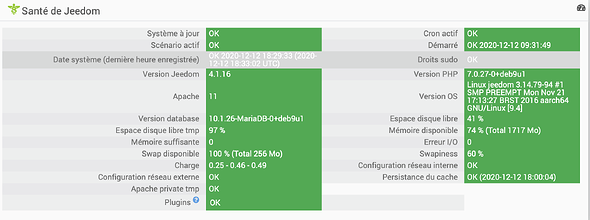Bonjour,
j’ai voulu faire apt-get update et apt-get upgrade sur la smart mais ca n’aboutie pas je ne comprends pas pourquoi.
JE suis actuellement en 4.1.16 et stretch 9.4
Voici les logs :
root@jeedom:~# apt-get update
Hit:1 http://security.debian.org stretch/updates InRelease
Ign:2 http://ftp.debian.org/debian stretch InRelease
Hit:4 http://ftp.debian.org/debian stretch-updates InRelease
Hit:5 http://ftp.debian.org/debian stretch-backports InRelease
Hit:6 http://www.deb-multimedia.org stretch InRelease
Hit:7 http://ftp.debian.org/debian stretch-proposed-updates InRelease
Hit:8 http://ftp.debian.org/debian stretch Release
Get:3 https://repo.jeedom.com/odroid stable InRelease [1,640 B]
Hit:9 https://oph.mdrjr.net/meveric all InRelease
Hit:10 https://oph.mdrjr.net/meveric stretch InRelease
Err:3 https://repo.jeedom.com/odroid stable InRelease
The following signatures couldn't be verified because the public key is not available: NO_PUBKEY F9EB92D05446446C
Fetched 1,640 B in 3s (541 B/s)
Reading package lists... Done
W: An error occurred during the signature verification. The repository is not updated and the previous index files will be used. GPG error: https://repo.jeedom.com/odroid stable InRelease: The following signatures couldn't be verified because the public key is not available: NO_PUBKEY F9EB92D05446446C
W: Failed to fetch http://repo.jeedom.com/odroid/dists/stable/InRelease The following signatures couldn't be verified because the public key is not available: NO_PUBKEY F9EB92D05446446C
W: Some index files failed to download. They have been ignored, or old ones used instead.
et
root@jeedom:~# apt-get upgrade
Reading package lists... Done
Building dependency tree
Reading state information... Done
Calculating upgrade... Done
The following packages were automatically installed and are no longer required:
libmemcached11 libmemcachedutil2 libmysqlclient18 libonig2 libpng12-0
libqdbm14 libvpx1 linux-image-3.14.29+ linux-image-arm64-odroid-c2
u-boot-tools
Use 'apt autoremove' to remove them.
The following packages have been kept back:
libcurl3-gnutls linux-headers-arm64-odroid-c2 linux-image-arm64-odroid-c2
mariadb-client mariadb-client-10.1 mariadb-server mariadb-server-10.1
mariadb-server-core-10.1
The following packages will be upgraded:
apache2 apache2-bin apache2-data apache2-utils apt apt-transport-https
apt-utils base-files bluetooth bluez bsdutils ca-certificates curl dbus
debian-archive-keyring dpkg dpkg-dev e2fslibs e2fsprogs ffmpeg file
gir1.2-packagekitglib-1.0 git-man gnupg gnupg-agent gpgv
libapache2-mod-php7.0 libapt-inst2.0 libapt-pkg5.0 libarchive13 libav-tools
libavcodec57 libavdevice57 libavfilter6 libavformat57 libavresample3
libavutil55 libblkid1 libc-bin libc-dev-bin libc-l10n libc6 libc6-dev
libcaca0 libcomerr2 libcups2 libcurl3 libdbi-perl libdbus-1-3
libdns-export162 libdpkg-perl libexpat1 libexpat1-dev libfdisk1 libfreetype6
libfribidi0 libgcrypt20 libgd3 libglib2.0-0 libglib2.0-data
libgnutls-openssl27 libgnutls30 libgssapi-krb5-2
libgstreamer-plugins-base1.0-0 libicu57 libidn11 libisc-export160
libjs-jquery libk5crypto3 libkrb5-3 libkrb5support0 libldap-2.4-2
libldap-common libldb1 libmad0 libmagic-mgc libmagic1 libmariadbclient18
libmount1 libnghttp2-14 libopenjp2-7 libopenmpt0 libpackagekit-glib2-18
libperl5.24 libpng16-16 libpostproc54 libprocps6 libproxy1v5 libpython2.7
libpython2.7-dev libpython2.7-minimal libpython2.7-stdlib
libpython3.5-minimal libpython3.5-stdlib libqt5svg5 libsasl2-2
libsasl2-modules-db libseccomp2 libsmartcols1 libsmbclient libsndfile1
libsox-fmt-alsa libsox-fmt-base libsox-fmt-mp3 libsox2 libsqlite3-0 libss2
libssh-gcrypt-4 libssh2-1 libssl1.0.2 libswresample2 libswscale4 libsystemd0
libtiff5 libuuid1 libvorbis0a libvorbisenc2 libvorbisfile3 libvpx4
libwavpack1 libwayland-client0 libwayland-cursor0 libwayland-server0
libwbclient0 libx11-6 libx11-data libx11-xcb1 libxapian30 libxcursor1
libxml2 libxslt1.1 libzmq5 linux-libc-dev locales mariadb-client-core-10.1
mariadb-common mercurial mercurial-common mount multiarch-support nodejs
openssh-client openssh-server openssh-sftp-server openssl openvpn patch perl
perl-base perl-modules-5.24 php7.0 php7.0-cli php7.0-common php7.0-curl
php7.0-dev php7.0-fpm php7.0-gd php7.0-gmp php7.0-imap php7.0-intl
php7.0-json php7.0-mbstring php7.0-mcrypt php7.0-mysql php7.0-opcache
php7.0-readline php7.0-soap php7.0-sqlite3 php7.0-xml php7.0-xmlrpc
php7.0-zip procps python-apt-common python-lxml python2.7 python2.7-dev
python2.7-minimal python3-apt python3-software-properties python3.5
python3.5-minimal rsync samba-common samba-libs setup-odroid
shared-mime-info smbclient software-properties-common sox sudo systemd
systemd-sysv tzdata usbutils util-linux vim vim-common vim-runtime vim-tiny
wget xserver-common xvfb xxd
203 upgraded, 0 newly installed, 0 to remove and 8 not upgraded.
Need to get 12.0 MB/162 MB of archives.
After this operation, 14.1 MB of additional disk space will be used.
Do you want to continue? [Y/n] y
Err:1 https://repo.jeedom.com/odroid stable/main arm64 nodejs arm64 8.9.4-1nodesource1
404 Not Found
E: Failed to fetch https://repo.jeedom.com/odroid/pool/main/n/nodejs/nodejs_8.9.4-1nodesource1_arm64.deb 404 Not Found
E: Unable to fetch some archives, maybe run apt-get update or try with --fix-missing?
root@jeedom:~#
Merci pour votre aide