Bonsoir à tous,
Je me suis monté une VM pour tester la V4 sur Debian 9 puis Buster et contrairement à ce que je pensais tout c’est très bien passé hormis quelques petits soucis de cosmétique.
J’aimerais récupérer 2 widgets V3 créés par @winhex (merci à lui), mais il faudrait les rendres compatibles V4, ce dont je suis incapable, donc si une âme charitable a un peu de temps libre…![]()
Le 1er :
Le code :
<div class="tooltips cmd cmd-widget" data-type="action" data-subtype="slider" data-cmd_id="#id#" data-cmd_uid="#uid#" data-version="#version#" style="min-width:100px;">
<div class="input-group" style="width: 75px;">
<input style="height: 33px;border-radius: 5px;font-size : 16px;font-weight: Bold;background-color:#e4e2c2;" class="form-control input-sm value execute" type="time" placeholder="#title_placeholder#" value="#state#" data-cmd_id="#id#">
<style>
/* Firefox */
input[data-cmd_id="#id#"] {
-moz-appearance: textfield;
}
/* Chrome */
input[data-cmd_id="#id#"]::-webkit-inner-spin-button,
input[data-cmd_id="#id#"]::-webkit-outer-spin-button {
-webkit-appearance: none;
margin:0;
}
/* Opéra*/
input[data-cmd_id="#id#"]::-o-inner-spin-button,
input[data-cmd_id="#id#"]::-o-outer-spin-button {
-o-appearance: none;
margin:0
}
</style>
</div>
<script>
if( /Android|webOS|iPhone|iPad|iPod|BlackBerry|IEMobile|Opera Mini/i.test(navigator.userAgent) ) {
$('.cmd[data-cmd_uid=#uid#] .execute').on("change", function () {
jeedom.cmd.execute({id:'#id#', value: {slider: $('.cmd[data-cmd_uid=#uid#] .value').val().replace("#unite#", "").replace(" ", "")}});
});
} else {
$('.cmd[data-cmd_uid=#uid#]:last .execute').keypress(function( event ) {
if(event.which == 13) {
jeedom.cmd.execute({id:'#id#', value: {slider: $('.cmd[data-cmd_uid=#uid#] .value').val().replace("#unite#", "").replace(" ", "")}});
}});
}
</script>
</div>
La doc : https://www.jeedom.com/forum/viewtopic.php?t=32321
Le souci : il fonctionne parfaitement mais il est beaucoup trop petit :
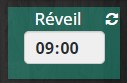
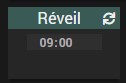
Le 2ème :
Le code :
<!-- WIDGET SPECIFIQUE adapté des widgets standards "cmd.info.numeric.default" et "cmd.action.slider.default"
Modifications :
Mise à jour :
- Le 2019/03/31 : conteneur github
- Le 2018/10/10 : rev 1.2 Beta ajout variable name
- Le 2018/02/08 : Création
-->
<div style="min-width:115px;min-height:100px;position: relative; top : -7px;padding:0px !important;" class="container-fluid cmd cmd-widget" data-type="info" data-subtype="numeric" data-cmd_id="#id#" data-cmd_uid="#uid#" data-version="#version#" >
<div style="width:115px;height : 90px;" class="gauge cursor"></div>
<span style="#displayHistory#" class="col-xs-12 center-block cmdStats"></span>
<span class="timeCmd#uid# center-block" style="text-align: center;font-size:12px;padding : 3px;border-radius: 4px;"></span>
<script>
// couleur(black) = "white,gray,gray,gray,#999999,white,#ccd6eb,#006ca9,gray,#fff,#006CA9,red";
// couleur(default) = "white,WhiteSmoke,WhiteSmoke,WhiteSmoke,WhiteSmoke,WhiteSmoke,WhiteSmoke,green,gray,WhiteSmoke,#006CA9,red";
// test si Paramètres optionnels widget existe et mise en variable
testname = ("#name#" == '#'+'name#');
if (testname == true) {
var name#id# = '>#name_display#';
} else {
var name#id# = '#name#';
}
testdecimal = ("#decimal#" == '#'+'decimal#');
if (testdecimal == true) {
var dec#id# = parseFloat(1);
} else {
var dec#id# = parseFloat('#decimal#');
}
min_max = ("#min_max#" == '#'+'min_max#');
if (min_max == true) {
var mini#id# = #minHistoryValue#-0.5;
var max#id# = #maxHistoryValue#+0.5;
} else {
var min_max = '#min_max#' ;
var min_max_liste = min_max.split(",");
var mini#id# = parseFloat(min_max_liste[0]);
var max#id# = parseFloat(min_max_liste[1]);
}
testinterval = ("#interval#" == '#'+'interval#');
if (testinterval == true) {
var tick_Interval#id# = Math.abs(Math.round(((#maxHistoryValue# - #minHistoryValue# )+1)/3)) ;
} else {
var tick_Interval#id# = '#interval#';
}
testcolor = ("#couleur#" == '#'+'couleur#');
if (testcolor == true) {
var couleur = "white,WhiteSmoke,WhiteSmoke,WhiteSmoke,WhiteSmoke,WhiteSmoke,WhiteSmoke,green,gray,WhiteSmoke,#006CA9,red";
} else {
var couleur = '#couleur#' ;
}
var couleurListe = couleur.split(",");
var color_value#id# = (couleurListe[0]) ;
var color_unite#id# = (couleurListe[1]) ;
var color_time#id# = (couleurListe[2]) ;
var color_tickColor#id# = (couleurListe[3]) ;
var color_minorTick#id# = (couleurListe[4]) ;
var color_tick_label_Color#id# = (couleurListe[5]) ;
var color_line#id# = (couleurListe[6]) ;
var color_bord#id# = (couleurListe[7]); // default #006ca9
var color_valueDate#id# = (couleurListe[8]) ;
var color_background#id# = (couleurListe[9]) ;
var color_mini#id# = (couleurListe[10]) ;
var color_maxi#id# = (couleurListe[11]) ;
testcolors = ("#couleur_jauge#" == '#'+'couleur_jauge#');
if (testcolors == true) {
var couleurs = "Cyan,green,yellow,orange,OrangeRed";
} else {
var couleurs = '#couleur_jauge#' ;
}
var couleursListe = couleurs.split(",");
var color_A#id# = (couleursListe[0]) ;
var color_B#id# = (couleursListe[1]) ;
var color_C#id# = (couleursListe[2]) ;
var color_D#id# = (couleursListe[3]) ;
var color_E#id# = (couleursListe[4]) ;
$('.timeCmd#uid#').css('color', color_time#id#);
// actualisation
jeedom.cmd.update['#id#'] = function(_options){
jeedom.cmd.displayDuration(_options.valueDate, $('.cmd[data-cmd_id=#id#] .timeCmd#uid#'));
$('.cmd[data-cmd_uid=#uid#] .gauge').highcharts().series[0].points[0].update(_options.display_value);
$('.cmd[data-cmd_uid=#uid#] .gauge').highcharts().tooltip.options.formatter = function() {
return '<div class="tooltip#id#" style="background-color:'+color_background#id#+';border-color:'+color_bord#id#+';"><span style="color:'+color_mini#id#+';font-size:12px;">mini :' + parseFloat('#minHistoryValue#').toFixed(dec#id#) + ' #unite#</span><br>' +
'<span style="color:'+color_maxi#id#+';font-size:12px;">max :' + parseFloat('#maxHistoryValue#').toFixed(dec#id#) + ' #unite# </span><br>' +
'<span style="color:'+color_valueDate#id#+';font-size:11px;">Valeur du '+ _options.valueDate + '</span></div>' ;
}
}
// creation
if (is_numeric('#state#')) {
jeedom.cmd.displayDuration('#valueDate#', $('.timeCmd#uid#'));
var valueDate#id# = '#valueDate#';
$('.cmd[data-cmd_uid=#uid#] .gauge').empty().highcharts({
chart: {
type: 'solidgauge',
backgroundColor: null,
spacingTop: 0,
spacingLeft: 0,
spacingRight: 0,
spacingBottom: 0,
borderWidth : 0
},
title: null,
pane: {
center: ['35%', '110%'],
size: '140%',
startAngle: -30,
endAngle: 90,
background: {
innerRadius: '',
outerRadius: '',
shape: 'arc'
}
},
yAxis: {
stops: [
[0.15, color_A#id# ],
[0.35, color_B#id# ],
[0.55, color_C#id# ],
[0.75, color_D#id# ],
[0.95, color_E#id# ],
],
lineWidth: 1,
lineColor: color_line#id# ,
minorTickLength: 5,
minorTickInterval: 'auto',
minorTickColor: color_minorTick#id#,
tickWidth: 2,
tickColor: color_tickColor#id# , // color bar deg
labels: {
className: 'compteur',
style: {color: color_tick_label_Color#id#,
fontSize:'8px'},
enabled: true,
distance: 3,
useHTML: true,
rotation: 'auto',
},
min: mini#id#,
max: max#id#,
tickInterval: [tick_Interval#id#], //3
title: {
text: '<span style="color:'+color_value#id#+';font-weight: bold;font-family : Helvetica Neue,Helvetica,Arial,sans-serif;#hideCmdName#">'+name#id#+'</span>',
y: - 48,
x: 15,
}
},
plotOptions: {
series: {
dataLabels: {
formatter: function () {
return '<span style="color:'+color_value#id#+';font-size:24px;font-family : Roboto-Light,Helvetica Neue,Arial,sans-serif;">'
+ this.point.y.toFixed(dec#id#) + '<span style="color:'+color_unite#id#+';font-size:10px;"> #unite#</span>' ;
},
style: {textOutline: '2'},
x: 5,
y: 13,
borderWidth: 0,
}
},
},
credits: {enabled: false},
exporting : {enabled: false},
tooltip: {
useHTML: true,
enabled: true,
backgroundColor: "rgba(255,255,255,0)",
borderWidth: 0,
shadow: false,
formatter: function () {
return '<div class="tooltip#id#" style="background-color:'+color_background#id#+';border-color:'+color_bord#id#+';"><span style="color:'+color_mini#id#+';font-size:12px;">mini :' + parseFloat('#minHistoryValue#').toFixed(dec#id#)+ ' #unite#</span><br>' +
'<span style="color:'+color_maxi#id#+';font-size:12px;">max :' + parseFloat('#maxHistoryValue#').toFixed(dec#id#) + ' #unite#</span><br>' +
'<span style="color:'+color_valueDate#id#+';font-size:11px;">Valeur du '+ valueDate#id# + '</span></div>' ;
},
},
chart : {
type: 'solidgauge',
height : 105,
plotBackgroundColor: null,
plotBackgroundImage: null,
backgroundColor: null,
events :{
click : function(e){
e.preventDefault();
if (!$.mobile && '#history#' == 'history cursor') {
$('#md_modal2').dialog({title: "Historique"});
$("#md_modal2").load('index.php?v=d&modal=cmd.history&id=#id#').dialog('open');
}
}
}
},
series: [{
name: '#name_display#',
data: [Math.round(parseFloat('#state#') * 10) / 10],
radius: '95%',
innerRadius: '80%',
},
],
exporting: { enabled: false },
});
} else {
$('.cmd[data-cmd_uid=#uid#] .gauge').append('<center><span class="label label-danger" style="margin-top : 5px;">#state#</span></center>');
}
</script>
<style>
.highcharts-container {
overflow: visible !important;
}
.tooltip#id# {
position: relative;
z-index: 9999 !important;
border-width:2px;
border-style: solid;
border-radius: 5px;
padding: 5px;
font-size: 9pt;
text-align: center;
height:auto !important;
width:100px !important;
max-width:100px !important;
overflow:auto !important;
white-space:normal !important;
}
</style>
</div>
La doc : https://www.jeedom.com/forum/viewtopic.php?f=29&t=39076
Le souci : il n’y a aucun affichage :
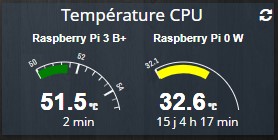
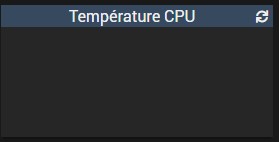
En éspérant que ça inspire quelqu’un, la fonction d’échelle automatique est vraiment top!
Merci d’avance.