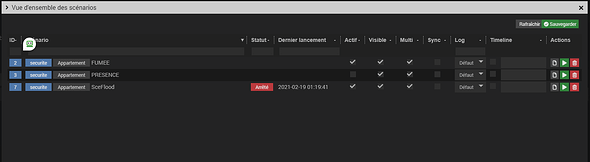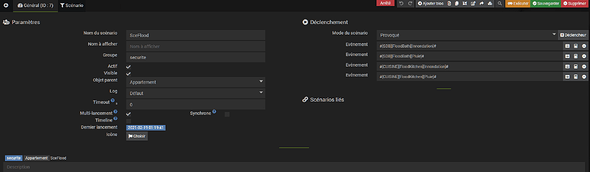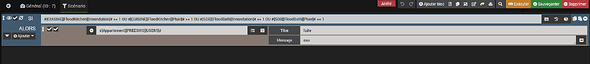Les journaux de logs non, si vous historisez le commandes oui. Mais vous ne pouvez pas avoir le module à côte de vous et masquer le buzzer ?
Non ca va etre complique, et je risque en plus d abimer le module en « masquant le buzzer », ou de lui mettre de l’eau dessus sans son couvercle
Une chose relevée dans le visu global des scenario
Seul le scenario innondation est marqué comme « arreté » est ce normal? :
!
En ajoutant les commandes uniquement avec les boutons et commandes proposés dans la catégorie IF (j ai noté que la dernière commande a 2 espaces « inutiles » après le == 1 ) Est ce que ca un impact?
Un scénario arrêté, signifie qu’il n’est pas en cours d’exécution, tout est normal.
ok merci ,
Si je trouve comment faire sans etre bruyant, j essayerai de voir les commandes a tester , en état différent du repos,
Depuis j’ai re supprimé les 2 shelly + le scenario , re inclus les 2
j’ai recréé le scénario (images ci dessus) nommé « SceFlood » ,
avec les commandes pour les detecteurs avec declencheurs pluie+innondation
mais il ne fonctionne pas de facon fiable , pour le sms, j’ai recu une fois un sms néanmoins j’ai un log étrange cette fois :
" Lancement en arrière-plan de scenarioElementRlG5OGKs4g"
ce nom ne correspond pas à mon nom de scenario
`-----------------------------------
[2021-02-19 18:19:10][SCENARIO] Lancement en arrière-plan de : scenarioElementRlG5OGKs4g
[2021-02-19 18:19:10][SCENARIO] Exécution de la commande [Appartement][FREESMS][USER1] avec comme option(s) : {"background":"0","title":"fuite","message":"eau"}
------------------------------------`
Bon fait plein de tests
j’ai testé en « rain mode » qui permet alerte sans sonnerie du detecteur:
j’ai bien les notif push de shelly pour chaque fois que je pose les detecteurs sur l’eau « rain detected » qui disparait quand je retire de l’assiette « no rain detected »
-j’ai testé les cmd batterie/online/temperature/innondation/pluie(detecteur dans l’eau):
. J’ai bien zero pour innondation
. j’ai en général « 1 » pour pluie
. je n’ai pas toujours « online » = « 1 » (idem quand je reveille avec le bouton)
.j’ai rarement les sms
(sur ce dernier point,peut etre logique car , apres une detection positive
les 2 detecteurs restent avec un statut pluie = « 1 » meme hors d’eau,
même apres un reveil par bouton(led rouge) , 2 reveils etc )
Des fois SMS arrivent 10’ après avoir retiré les detecteurs de l’eau
lors d’un réveil par le bouton .
Toujours le signal wifi des detecteurs étaient relevés comme « good » dans l’appli Shelly (moins de 3m de la Freebox Delta)
Et l’état « Pluie » n’est pas "consistant " des fois repasse a zero FLOODBATH( 1 seule fois) ou reste à « 1 » FLOODKITCHEN (ceci meme après plusieurs reveils , et remettre le capteur sur l’assiette d’eau , ne fait pas passer de « 1 » à « 0 » pour la pluie) . Edit : plus d’une heure apres les derniers tests , les deux ont toujours, le statut pluie =« 1 » via la commande [Pluie]# , mais « no rain detected » dans shelly Android
17H50 nouveaux tests
- J’ai décoché le « rain mode » dans l’application shelly et du coup pour les deux detecteurs sont indiqués « pluie »=« 0 » via le testeur de commandes
-je mets chacun des 2 detecteurs dans l’eau en mode repos/sans rain mode coché alors j’ai « online »=« 1 » pour FloodKitchen(pas FLOODBATH) mais « innondation »=« 0 » pour les 2 détecteurs, par les commandes du testeur
j’ai le push shelly pour les 2 « flood detected » / les sonneries des détecteurs / mais pas de sms pour aucun des deux (j’ai rajouté les 2 lignes du log scenario qui correspondent aux 2 tests mais qui n’ont pas généré de sms , en effet =« faux »(innondation=0)
Niveau scenario, quand ils sont déclenchés, il se lancent automatiquement mais en affichant un nom aléatoire différent à chaque fois ,
qui plus est alors que les detecteurs etaient au sec, sur une table , un scenario s’est lancé automatiquement a 08h35 alors que j’etais absent(sans sms statut « faux »)
[2021-02-20 08:35:07][SCENARIO] Exécution du sous-élément de type [condition] : if
[2021-02-20 08:35:07][SCENARIO] Evaluation de la condition : ["" == 1 OU "" == 1 OU 0 == 1 OU 0 == 1 ] = Faux
[2021-02-20 08:35:07][SCENARIO] Exécution du sous-élément de type [action] : else
[2021-02-20 08:35:07][SCENARIO] Fin correcte du scénario
------------------------------------
[2021-02-20 08:35:08][SCENARIO] Start : Scenario execute automatiquement sur evenement venant de : [SDB][FloodBath][Innondation].
[2021-02-20 08:35:08][SCENARIO] Exécution du sous-élément de type [condition] : if
[2021-02-20 08:35:08][SCENARIO] Evaluation de la condition : ["" == 1 OU "" == 1 OU 0 == 1 OU 0 == 1 ] = Faux
[2021-02-20 08:35:08][SCENARIO] Exécution du sous-élément de type [action] : else
[2021-02-20 08:35:08][SCENARIO] Fin correcte du scénario
------------------------------------
[2021-02-20 13:35:06][SCENARIO] Start : Scenario execute automatiquement sur evenement venant de : [SDB][FloodBath][Pluie].
[2021-02-20 13:35:06][SCENARIO] Exécution du sous-élément de type [condition] : if
[2021-02-20 13:35:06][SCENARIO] Evaluation de la condition : ["" == 1 OU "" == 1 OU 0 == 1 OU 1 == 1 ] = Vrai
[2021-02-20 13:35:06][SCENARIO] Exécution du sous-élément de type [action] : then
[2021-02-20 13:35:06][SCENARIO] Execution du lancement en arriere plan : scenarioElementA5eV8bK7HE
[2021-02-20 13:35:06][SCENARIO] Fin correcte du scénario
------------------------------------
[2021-02-20 13:35:06][SCENARIO] Lancement en arrière-plan de : scenarioElementA5eV8bK7HE
[2021-02-20 13:35:06][SCENARIO] Exécution de la commande [Appartement][FREESMS][USER1] avec comme option(s) : {"background":"0","title":"fuite","message":"eau"}
------------------------------------
[2021-02-20 14:15:03][SCENARIO] Start : Scenario execute automatiquement sur evenement venant de : [CUISINE][FloodKitchen][Pluie].
[2021-02-20 14:15:03][SCENARIO] Exécution du sous-élément de type [condition] : if
[2021-02-20 14:15:04][SCENARIO] Evaluation de la condition : [0 == 1 OU 0 == 1 OU 0 == 1 OU 1 == 1 ] = Vrai
[2021-02-20 14:15:04][SCENARIO] Exécution du sous-élément de type [action] : then
[2021-02-20 14:15:04][SCENARIO] Execution du lancement en arriere plan : scenarioElementYgc7sWqZeH
[2021-02-20 14:15:04][SCENARIO] Fin correcte du scénario
------------------------------------
[2021-02-20 14:15:04][SCENARIO] Lancement en arrière-plan de : scenarioElementYgc7sWqZeH
[2021-02-20 14:15:04][SCENARIO] Exécution de la commande [Appartement][FREESMS][USER1] avec comme option(s) : {"background":"0","title":"fuite","message":"eau"}
------------------------------------
[2021-02-20 14:15:04][SCENARIO] Start : Scenario execute automatiquement sur evenement venant de : [CUISINE][FloodKitchen][Innondation].
[2021-02-20 14:15:04][SCENARIO] Exécution du sous-élément de type [condition] : if
[2021-02-20 14:15:04][SCENARIO] Evaluation de la condition : [0 == 1 OU 0 == 1 OU 0 == 1 OU 1 == 1 ] = Vrai
[2021-02-20 14:15:04][SCENARIO] Exécution du sous-élément de type [action] : then
[2021-02-20 14:15:04][SCENARIO] Execution du lancement en arriere plan : scenarioElementvDfkX1K7gW
[2021-02-20 14:15:04][SCENARIO] Fin correcte du scénario
------------------------------------
[2021-02-20 14:15:04][SCENARIO] Lancement en arrière-plan de : scenarioElementvDfkX1K7gW
[2021-02-20 14:15:05][SCENARIO] Exécution de la commande [Appartement][FREESMS][USER1] avec comme option(s) : {"background":"0","title":"fuite","message":"eau"}
------------------------------------
[2021-02-20 14:30:06][SCENARIO] Start : Scenario execute automatiquement sur evenement venant de : [SDB][FloodBath][Pluie].
[2021-02-20 14:30:06][SCENARIO] Exécution du sous-élément de type [condition] : if
[2021-02-20 14:30:06][SCENARIO] Evaluation de la condition : [0 == 1 OU 0 == 1 OU 0 == 1 OU 0 == 1 ] = Faux
[2021-02-20 14:30:06][SCENARIO] Exécution du sous-élément de type [action] : else
[2021-02-20 14:30:06][SCENARIO] Fin correcte du scénario
------------------------------------
[2021-02-20 15:10:03][SCENARIO] Start : Scenario execute automatiquement sur evenement venant de : [CUISINE][FloodKitchen][Pluie].
[2021-02-20 15:10:03][SCENARIO] Exécution du sous-élément de type [condition] : if
[2021-02-20 15:10:03][SCENARIO] Evaluation de la condition : [0 == 1 OU 1 == 1 OU 0 == 1 OU 0 == 1 ] = Vrai
[2021-02-20 15:10:03][SCENARIO] Exécution du sous-élément de type [action] : then
[2021-02-20 15:10:03][SCENARIO] Execution du lancement en arriere plan : scenarioElementBUeIGWAg8b
[2021-02-20 15:10:03][SCENARIO] Fin correcte du scénario
------------------------------------
[2021-02-20 15:10:03][SCENARIO] Lancement en arrière-plan de : scenarioElementBUeIGWAg8b
[2021-02-20 15:10:03][SCENARIO] Exécution de la commande [Appartement][FREESMS][USER1] avec comme option(s) : {"background":"0","title":"fuite","message":"eau"}
------------------------------------
[2021-02-20 15:35:03][SCENARIO] Start : Scenario execute automatiquement sur evenement venant de : [CUISINE][FloodKitchen][Pluie].
[2021-02-20 15:35:03][SCENARIO] Exécution du sous-élément de type [condition] : if
[2021-02-20 15:35:03][SCENARIO] Evaluation de la condition : [0 == 1 OU 0 == 1 OU 0 == 1 OU 0 == 1 ] = Faux
[2021-02-20 15:35:03][SCENARIO] Exécution du sous-élément de type [action] : else
[2021-02-20 15:35:03][SCENARIO] Fin correcte du scénario
------------------------------------
[2021-02-20 15:40:03][SCENARIO] Start : Scenario execute automatiquement sur evenement venant de : [CUISINE][FloodKitchen][Pluie].
[2021-02-20 15:40:03][SCENARIO] Exécution du sous-élément de type [condition] : if
[2021-02-20 15:40:03][SCENARIO] Evaluation de la condition : [0 == 1 OU 1 == 1 OU 0 == 1 OU 0 == 1 ] = Vrai
[2021-02-20 15:40:03][SCENARIO] Exécution du sous-élément de type [action] : then
[2021-02-20 15:40:03][SCENARIO] Execution du lancement en arriere plan : scenarioElement0p1Os0c2G4
[2021-02-20 15:40:03][SCENARIO] Fin correcte du scénario
------------------------------------
[2021-02-20 15:40:03][SCENARIO] Lancement en arrière-plan de : scenarioElement0p1Os0c2G4
[2021-02-20 15:40:04][SCENARIO] Exécution de la commande [Appartement][FREESMS][USER1] avec comme option(s) : {"background":"0","title":"fuite","message":"eau"}
------------------------------------
[2021-02-20 16:10:09][SCENARIO] Start : Scenario execute automatiquement sur evenement venant de : [SDB][FloodBath][Pluie].
[2021-02-20 16:10:09][SCENARIO] Exécution du sous-élément de type [condition] : if
[2021-02-20 16:10:09][SCENARIO] Evaluation de la condition : [0 == 1 OU 1 == 1 OU 0 == 1 OU 1 == 1 ] = Vrai
[2021-02-20 16:10:09][SCENARIO] Exécution du sous-élément de type [action] : then
[2021-02-20 16:10:09][SCENARIO] Execution du lancement en arriere plan : scenarioElement2JiixESivg
[2021-02-20 16:10:09][SCENARIO] Fin correcte du scénario
------------------------------------
[2021-02-20 16:10:09][SCENARIO] Lancement en arrière-plan de : scenarioElement2JiixESivg
[2021-02-20 16:10:09][SCENARIO] Exécution de la commande [Appartement][FREESMS][USER1] avec comme option(s) : {"background":"0","title":"fuite","message":"eau"}
------------------------------------
[2021-02-20 17:50:03][SCENARIO] Start : Scenario execute automatiquement sur evenement venant de : [CUISINE][FloodKitchen][Pluie].
[2021-02-20 17:50:03][SCENARIO] Exécution du sous-élément de type [condition] : if
[2021-02-20 17:50:03][SCENARIO] Evaluation de la condition : [0 == 1 OU 0 == 1 OU 0 == 1 OU 0 == 1 ] = Faux
[2021-02-20 17:50:03][SCENARIO] Exécution du sous-élément de type [action] : else
[2021-02-20 17:50:03][SCENARIO] Fin correcte du scénario
------------------------------------
[2021-02-20 17:50:04][SCENARIO] Start : Scenario execute automatiquement sur evenement venant de : [SDB][FloodBath][Pluie].
[2021-02-20 17:50:04][SCENARIO] Exécution du sous-élément de type [condition] : if
[2021-02-20 17:50:04][SCENARIO] Evaluation de la condition : [0 == 1 OU 0 == 1 OU 0 == 1 OU 0 == 1 ] = Faux
[2021-02-20 17:50:04][SCENARIO] Exécution du sous-élément de type [action] : else
[2021-02-20 17:50:04][SCENARIO] Fin correcte du scénario
LEs logs Shelly en mode debug restent étonnament vides d’informations utiles
[2021-02-20 05:30:06][DEBUG] : Call : http://192.168.0.8/status, return : 0
[2021-02-20 08:30:06][DEBUG] : Call : http://192.168.0.8/status, return : 0
[2021-02-20 08:30:09][DEBUG] : Call : http://192.168.0.4/status, return : 0
[2021-02-20 08:35:06][DEBUG] : Call : http://192.168.0.8/status, return : 0
[2021-02-20 08:35:07][DEBUG] : Call : http://192.168.0.4/status, return : 200
[2021-02-20 08:40:06][DEBUG] : Call : http://192.168.0.8/status, return : 0
[2021-02-20 08:40:11][DEBUG] : Call : http://192.168.0.4/status, return : 0
[2021-02-20 08:45:06][DEBUG] : Call : http://192.168.0.8/status, return : 0
[2021-02-20 08:45:09][DEBUG] : Call : http://192.168.0.4/status, return : 0
[2021-02-20 08:50:05][DEBUG] : Call : http://192.168.0.8/status, return : 0
[2021-02-20 08:50:08][DEBUG] : Call : http://192.168.0.4/status, return : 0
[2021-02-20 08:55:05][DEBUG] : Call : http://192.168.0.8/status, return : 0
[2021-02-20 08:55:08][DEBUG] : Call : http://192.168.0.4/status, return : 0
[2021-02-20 09:00:06][DEBUG] : Call : http://192.168.0.8/status, return : 0
[2021-02-20 09:00:09][DEBUG] : Call : http://192.168.0.4/status, return : 0
[2021-02-20 09:05:06][DEBUG] : Call : http://192.168.0.8/status, return : 0
[2021-02-20 09:05:09][DEBUG] : Call : http://192.168.0.4/status, return : 0
[2021-02-20 09:10:06][DEBUG] : Call : http://192.168.0.8/status, return : 0
[2021-02-20 09:10:09][DEBUG] : Call : http://192.168.0.4/status, return : 0
[2021-02-20 09:15:05][DEBUG] : Call : http://192.168.0.8/status, return : 0
[2021-02-20 09:15:08][DEBUG] : Call : http://192.168.0.4/status, return : 0
[2021-02-20 09:20:05][DEBUG] : Call : http://192.168.0.8/status, return : 0
[2021-02-20 09:20:08][DEBUG] : Call : http://192.168.0.4/status, return : 0
[2021-02-20 09:25:06][DEBUG] : Call : http://192.168.0.8/status, return : 0
[2021-02-20 09:25:09][DEBUG] : Call : http://192.168.0.4/status, return : 0
[2021-02-20 09:30:06][DEBUG] : Call : http://192.168.0.8/status, return : 0
[2021-02-20 09:30:09][DEBUG] : Call : http://192.168.0.4/status, return : 0
[2021-02-20 09:35:05][DEBUG] : Call : http://192.168.0.8/status, return : 0
[2021-02-20 09:35:08][DEBUG] : Call : http://192.168.0.4/status, return : 0
[2021-02-20 09:40:05][DEBUG] : Call : http://192.168.0.8/status, return : 0
[2021-02-20 09:40:08][DEBUG] : Call : http://192.168.0.4/status, return : 0
[2021-02-20 09:45:06][DEBUG] : Call : http://192.168.0.8/status, return : 0
[2021-02-20 09:45:09][DEBUG] : Call : http://192.168.0.4/status, return : 0
[2021-02-20 09:50:06][DEBUG] : Call : http://192.168.0.8/status, return : 0
[2021-02-20 09:50:09][DEBUG] : Call : http://192.168.0.4/status, return : 0
[2021-02-20 09:55:06][DEBUG] : Call : http://192.168.0.8/status, return : 0
[2021-02-20 09:55:09][DEBUG] : Call : http://192.168.0.4/status, return : 0
[2021-02-20 10:00:06][DEBUG] : Call : http://192.168.0.8/status, return : 0
[2021-02-20 10:00:09][DEBUG] : Call : http://192.168.0.4/status, return : 0
[2021-02-20 10:05:05][DEBUG] : Call : http://192.168.0.8/status, return : 0
[2021-02-20 10:05:08][DEBUG] : Call : http://192.168.0.4/status, return : 0
[2021-02-20 10:10:05][DEBUG] : Call : http://192.168.0.8/status, return : 0
[2021-02-20 10:10:08][DEBUG] : Call : http://192.168.0.4/status, return : 0
[2021-02-20 10:15:06][DEBUG] : Call : http://192.168.0.8/status, return : 0
[2021-02-20 10:15:09][DEBUG] : Call : http://192.168.0.4/status, return : 0
[2021-02-20 10:20:05][DEBUG] : Call : http://192.168.0.8/status, return : 0
[2021-02-20 10:20:08][DEBUG] : Call : http://192.168.0.4/status, return : 0
[2021-02-20 10:25:05][DEBUG] : Call : http://192.168.0.8/status, return : 0
[2021-02-20 10:25:08][DEBUG] : Call : http://192.168.0.4/status, return : 0
[2021-02-20 10:30:06][DEBUG] : Call : http://192.168.0.8/status, return : 0
[2021-02-20 10:30:09][DEBUG] : Call : http://192.168.0.4/status, return : 0
[2021-02-20 10:35:06][DEBUG] : Call : http://192.168.0.8/status, return : 0
[2021-02-20 10:35:09][DEBUG] : Call : http://192.168.0.4/status, return : 0
[2021-02-20 10:40:06][DEBUG] : Call : http://192.168.0.8/status, return : 0
[2021-02-20 10:40:09][DEBUG] : Call : http://192.168.0.4/status, return : 0
[2021-02-20 10:45:05][DEBUG] : Call : http://192.168.0.8/status, return : 0
[2021-02-20 10:45:08][DEBUG] : Call : http://192.168.0.4/status, return : 0
[2021-02-20 10:50:05][DEBUG] : Call : http://192.168.0.8/status, return : 0
[2021-02-20 10:50:09][DEBUG] : Call : http://192.168.0.4/status, return : 0
[2021-02-20 10:55:05][DEBUG] : Call : http://192.168.0.8/status, return : 0
[2021-02-20 10:55:08][DEBUG] : Call : http://192.168.0.4/status, return : 0
[2021-02-20 11:00:06][DEBUG] : Call : http://192.168.0.8/status, return : 0
[2021-02-20 11:00:09][DEBUG] : Call : http://192.168.0.4/status, return : 0
[2021-02-20 11:05:06][DEBUG] : Call : http://192.168.0.8/status, return : 0
[2021-02-20 11:05:09][DEBUG] : Call : http://192.168.0.4/status, return : 0
[2021-02-20 11:10:06][DEBUG] : Call : http://192.168.0.8/status, return : 0
[2021-02-20 11:10:09][DEBUG] : Call : http://192.168.0.4/status, return : 0
[2021-02-20 11:15:05][DEBUG] : Call : http://192.168.0.8/status, return : 0
[2021-02-20 11:15:08][DEBUG] : Call : http://192.168.0.4/status, return : 0
[2021-02-20 11:20:05][DEBUG] : Call : http://192.168.0.8/status, return : 0
[2021-02-20 11:20:08][DEBUG] : Call : http://192.168.0.4/status, return : 0
[2021-02-20 11:25:06][DEBUG] : Call : http://192.168.0.8/status, return : 0
[2021-02-20 11:25:09][DEBUG] : Call : http://192.168.0.4/status, return : 0
[2021-02-20 11:30:06][DEBUG] : Call : http://192.168.0.8/status, return : 0
[2021-02-20 11:30:09][DEBUG] : Call : http://192.168.0.4/status, return : 0
[2021-02-20 11:35:05][DEBUG] : Call : http://192.168.0.8/status, return : 0
[2021-02-20 11:35:08][DEBUG] : Call : http://192.168.0.4/status, return : 0
[2021-02-20 11:40:05][DEBUG] : Call : http://192.168.0.8/status, return : 0
[2021-02-20 11:40:08][DEBUG] : Call : http://192.168.0.4/status, return : 0
[2021-02-20 11:45:05][DEBUG] : Call : http://192.168.0.8/status, return : 0
[2021-02-20 11:45:08][DEBUG] : Call : http://192.168.0.4/status, return : 0
[2021-02-20 11:50:06][DEBUG] : Call : http://192.168.0.8/status, return : 0
[2021-02-20 11:50:09][DEBUG] : Call : http://192.168.0.4/status, return : 0
[2021-02-20 11:55:06][DEBUG] : Call : http://192.168.0.8/status, return : 0
[2021-02-20 11:55:09][DEBUG] : Call : http://192.168.0.4/status, return : 0
[2021-02-20 12:00:06][DEBUG] : Call : http://192.168.0.8/status, return : 0
[2021-02-20 12:00:09][DEBUG] : Call : http://192.168.0.4/status, return : 0
[2021-02-20 12:05:05][DEBUG] : Call : http://192.168.0.8/status, return : 0
[2021-02-20 12:05:08][DEBUG] : Call : http://192.168.0.4/status, return : 0
[2021-02-20 12:10:06][DEBUG] : Call : http://192.168.0.8/status, return : 0
[2021-02-20 12:10:09][DEBUG] : Call : http://192.168.0.4/status, return : 0
[2021-02-20 12:15:06][DEBUG] : Call : http://192.168.0.8/status, return : 0
[2021-02-20 12:15:09][DEBUG] : Call : http://192.168.0.4/status, return : 0
[2021-02-20 12:20:05][DEBUG] : Call : http://192.168.0.8/status, return : 0
[2021-02-20 12:20:08][DEBUG] : Call : http://192.168.0.4/status, return : 0
[2021-02-20 12:25:05][DEBUG] : Call : http://192.168.0.8/status, return : 0
[2021-02-20 12:25:08][DEBUG] : Call : http://192.168.0.4/status, return : 0
[2021-02-20 12:30:06][DEBUG] : Call : http://192.168.0.8/status, return : 0
[2021-02-20 12:30:09][DEBUG] : Call : http://192.168.0.4/status, return : 0
[2021-02-20 12:35:06][DEBUG] : Call : http://192.168.0.8/status, return : 0
[2021-02-20 12:35:09][DEBUG] : Call : http://192.168.0.4/status, return : 0
[2021-02-20 12:40:06][DEBUG] : Call : http://192.168.0.8/status, return : 0
[2021-02-20 12:40:09][DEBUG] : Call : http://192.168.0.4/status, return : 0
[2021-02-20 12:45:05][DEBUG] : Call : http://192.168.0.8/status, return : 0
[2021-02-20 12:45:08][DEBUG] : Call : http://192.168.0.4/status, return : 0
[2021-02-20 12:50:05][DEBUG] : Call : http://192.168.0.8/status, return : 0
[2021-02-20 12:50:08][DEBUG] : Call : http://192.168.0.4/status, return : 0
[2021-02-20 12:55:06][DEBUG] : Call : http://192.168.0.8/status, return : 0
[2021-02-20 12:55:09][DEBUG] : Call : http://192.168.0.4/status, return : 0
[2021-02-20 13:00:06][DEBUG] : Call : http://192.168.0.8/status, return : 0
[2021-02-20 13:00:09][DEBUG] : Call : http://192.168.0.4/status, return : 0
[2021-02-20 13:05:05][DEBUG] : Call : http://192.168.0.8/status, return : 0
[2021-02-20 13:05:08][DEBUG] : Call : http://192.168.0.4/status, return : 0
[2021-02-20 13:10:05][DEBUG] : Call : http://192.168.0.8/status, return : 0
[2021-02-20 13:10:08][DEBUG] : Call : http://192.168.0.4/status, return : 0
[2021-02-20 13:15:06][DEBUG] : Call : http://192.168.0.8/status, return : 0
[2021-02-20 13:15:09][DEBUG] : Call : http://192.168.0.4/status, return : 0
[2021-02-20 13:20:06][DEBUG] : Call : http://192.168.0.8/status, return : 0
[2021-02-20 13:20:09][DEBUG] : Call : http://192.168.0.4/status, return : 0
[2021-02-20 13:21:33][DEBUG] : Call : http://192.168.0.8/status, return : 0
[2021-02-20 13:25:05][DEBUG] : Call : http://192.168.0.8/status, return : 0
[2021-02-20 13:25:08][DEBUG] : Call : http://192.168.0.4/status, return : 0
[2021-02-20 13:30:05][DEBUG] : Call : http://192.168.0.8/status, return : 0
[2021-02-20 13:30:08][DEBUG] : Call : http://192.168.0.4/status, return : 0
[2021-02-20 13:35:06][DEBUG] : Call : http://192.168.0.8/status, return : 0
[2021-02-20 13:35:06][DEBUG] : Call : http://192.168.0.4/status, return : 200
[2021-02-20 13:40:06][DEBUG] : Call : http://192.168.0.8/status, return : 0
[2021-02-20 13:40:11][DEBUG] : Call : http://192.168.0.4/status, return : 0
[2021-02-20 13:45:05][DEBUG] : Call : http://192.168.0.8/status, return : 0
[2021-02-20 13:45:05][DEBUG] : Call : http://192.168.0.4/status, return : 200
[2021-02-20 13:50:06][DEBUG] : Call : http://192.168.0.8/status, return : 0
[2021-02-20 13:50:06][DEBUG] : Call : http://192.168.0.4/status, return : 200
[2021-02-20 13:55:06][DEBUG] : Call : http://192.168.0.8/status, return : 0
[2021-02-20 13:55:11][DEBUG] : Call : http://192.168.0.4/status, return : 0
[2021-02-20 14:00:06][DEBUG] : Call : http://192.168.0.8/status, return : 0
[2021-02-20 14:00:11][DEBUG] : Call : http://192.168.0.4/status, return : 0
[2021-02-20 14:05:07][DEBUG] : Call : http://192.168.0.8/status, return : 0
[2021-02-20 14:05:12][DEBUG] : Call : http://192.168.0.4/status, return : 0
[2021-02-20 14:10:07][DEBUG] : Call : http://192.168.0.8/status, return : 0
[2021-02-20 14:10:12][DEBUG] : Call : http://192.168.0.4/status, return : 0
[2021-02-20 14:15:02][DEBUG] : Call : http://192.168.0.8/status, return : 200
[2021-02-20 14:15:09][DEBUG] : Call : http://192.168.0.4/status, return : 0
[2021-02-20 14:20:06][DEBUG] : Call : http://192.168.0.8/status, return : 0
[2021-02-20 14:20:11][DEBUG] : Call : http://192.168.0.4/status, return : 0
[2021-02-20 14:25:05][DEBUG] : Call : http://192.168.0.8/status, return : 0
[2021-02-20 14:25:10][DEBUG] : Call : http://192.168.0.4/status, return : 0
[2021-02-20 14:30:05][DEBUG] : Call : http://192.168.0.8/status, return : 0
[2021-02-20 14:30:05][DEBUG] : Call : http://192.168.0.4/status, return : 200
[2021-02-20 14:35:06][DEBUG] : Call : http://192.168.0.8/status, return : 0
[2021-02-20 14:35:11][DEBUG] : Call : http://192.168.0.4/status, return : 0
[2021-02-20 14:40:06][DEBUG] : Call : http://192.168.0.8/status, return : 0
[2021-02-20 14:40:11][DEBUG] : Call : http://192.168.0.4/status, return : 0
[2021-02-20 14:45:07][DEBUG] : Call : http://192.168.0.8/status, return : 0
[2021-02-20 14:45:12][DEBUG] : Call : http://192.168.0.4/status, return : 0
[2021-02-20 14:50:05][DEBUG] : Call : http://192.168.0.8/status, return : 0
[2021-02-20 14:50:09][DEBUG] : Call : http://192.168.0.4/status, return : 0
[2021-02-20 14:55:06][DEBUG] : Call : http://192.168.0.8/status, return : 0
[2021-02-20 14:55:11][DEBUG] : Call : http://192.168.0.4/status, return : 0
[2021-02-20 15:00:06][DEBUG] : Call : http://192.168.0.8/status, return : 0
[2021-02-20 15:00:11][DEBUG] : Call : http://192.168.0.4/status, return : 0
[2021-02-20 15:05:05][DEBUG] : Call : http://192.168.0.8/status, return : 0
[2021-02-20 15:05:10][DEBUG] : Call : http://192.168.0.4/status, return : 0
[2021-02-20 15:10:02][DEBUG] : Call : http://192.168.0.8/status, return : 200
[2021-02-20 15:10:08][DEBUG] : Call : http://192.168.0.4/status, return : 0
[2021-02-20 15:15:07][DEBUG] : Call : http://192.168.0.8/status, return : 0
[2021-02-20 15:15:11][DEBUG] : Call : http://192.168.0.4/status, return : 0
[2021-02-20 15:20:06][DEBUG] : Call : http://192.168.0.8/status, return : 0
[2021-02-20 15:20:11][DEBUG] : Call : http://192.168.0.4/status, return : 0
[2021-02-20 15:25:05][DEBUG] : Call : http://192.168.0.8/status, return : 0
[2021-02-20 15:25:10][DEBUG] : Call : http://192.168.0.4/status, return : 0
[2021-02-20 15:30:05][DEBUG] : Call : http://192.168.0.8/status, return : 0
[2021-02-20 15:30:10][DEBUG] : Call : http://192.168.0.4/status, return : 0
[2021-02-20 15:35:03][DEBUG] : Call : http://192.168.0.8/status, return : 200
[2021-02-20 15:35:08][DEBUG] : Call : http://192.168.0.4/status, return : 0
[2021-02-20 15:40:03][DEBUG] : Call : http://192.168.0.8/status, return : 200
[2021-02-20 15:40:08][DEBUG] : Call : http://192.168.0.4/status, return : 0
[2021-02-20 15:45:08][DEBUG] : Call : http://192.168.0.8/status, return : 0
[2021-02-20 15:45:11][DEBUG] : Call : http://192.168.0.4/status, return : 0
[2021-02-20 15:50:05][DEBUG] : Call : http://192.168.0.8/status, return : 0
[2021-02-20 15:50:08][DEBUG] : Call : http://192.168.0.4/status, return : 0
[2021-02-20 15:55:02][DEBUG] : Call : http://192.168.0.8/status, return : 200
[2021-02-20 15:55:05][DEBUG] : Call : http://192.168.0.4/status, return : 0
[2021-02-20 16:00:08][DEBUG] : Call : http://192.168.0.8/status, return : 0
[2021-02-20 16:00:11][DEBUG] : Call : http://192.168.0.4/status, return : 0
[2021-02-20 16:05:08][DEBUG] : Call : http://192.168.0.8/status, return : 0
[2021-02-20 16:05:11][DEBUG] : Call : http://192.168.0.4/status, return : 0
[2021-02-20 16:10:08][DEBUG] : Call : http://192.168.0.8/status, return : 0
[2021-02-20 16:10:09][DEBUG] : Call : http://192.168.0.4/status, return : 200
[2021-02-20 16:15:05][DEBUG] : Call : http://192.168.0.8/status, return : 0
[2021-02-20 16:15:10][DEBUG] : Call : http://192.168.0.4/status, return : 0
[2021-02-20 16:20:03][DEBUG] : Call : http://192.168.0.8/status, return : 200
[2021-02-20 16:20:06][DEBUG] : Call : http://192.168.0.4/status, return : 0
[2021-02-20 16:25:08][DEBUG] : Call : http://192.168.0.8/status, return : 0
[2021-02-20 16:25:11][DEBUG] : Call : http://192.168.0.4/status, return : 0
[2021-02-20 16:30:07][DEBUG] : Call : http://192.168.0.8/status, return : 0
[2021-02-20 16:30:10][DEBUG] : Call : http://192.168.0.4/status, return : 0
[2021-02-20 16:35:06][DEBUG] : Call : http://192.168.0.8/status, return : 0
[2021-02-20 16:35:09][DEBUG] : Call : http://192.168.0.4/status, return : 200
[2021-02-20 16:40:06][DEBUG] : Call : http://192.168.0.8/status, return : 0
[2021-02-20 16:40:11][DEBUG] : Call : http://192.168.0.4/status, return : 0
[2021-02-20 16:45:06][DEBUG] : Call : http://192.168.0.8/status, return : 0
[2021-02-20 16:45:09][DEBUG] : Call : http://192.168.0.4/status, return : 0
[2021-02-20 16:50:05][DEBUG] : Call : http://192.168.0.8/status, return : 0
[2021-02-20 16:50:10][DEBUG] : Call : http://192.168.0.4/status, return : 0
[2021-02-20 16:55:05][DEBUG] : Call : http://192.168.0.8/status, return : 0
[2021-02-20 16:55:08][DEBUG] : Call : http://192.168.0.4/status, return : 0
[2021-02-20 17:00:06][DEBUG] : Call : http://192.168.0.8/status, return : 0
[2021-02-20 17:00:11][DEBUG] : Call : http://192.168.0.4/status, return : 0
[2021-02-20 17:05:05][DEBUG] : Call : http://192.168.0.8/status, return : 0
[2021-02-20 17:05:08][DEBUG] : Call : http://192.168.0.4/status, return : 0
[2021-02-20 17:50:02][DEBUG] : Call : http://192.168.0.8/status, return : 200
[2021-02-20 17:50:03][DEBUG] : Call : http://192.168.0.4/status, return : 200
[2021-02-20 17:55:08][DEBUG] : Call : http://192.168.0.8/status, return : 0
[2021-02-20 17:55:13][DEBUG] : Call : http://192.168.0.4/status, return : 0
[2021-02-20 18:00:06][DEBUG] : Call : http://192.168.0.8/status, return : 0
[2021-02-20 18:00:09][DEBUG] : Call : http://192.168.0.4/status, return : 0
[2021-02-20 18:05:07][DEBUG] : Call : http://192.168.0.8/status, return : 0
[2021-02-20 18:05:10][DEBUG] : Call : http://192.168.0.4/status, return : 0
[2021-02-20 18:10:06][DEBUG] : Call : http://192.168.0.8/status, return : 0
[2021-02-20 18:10:09][DEBUG] : Call : http://192.168.0.4/status, return : 0
[2021-02-20 18:15:06][DEBUG] : Call : http://192.168.0.8/status, return : 0
[2021-02-20 18:15:09][DEBUG] : Call : http://192.168.0.4/status, return : 0
je reviens completer ce post un peu plus tard apres avoir relu mes notes 
Hello,
Je viens d’en acheter un, et il me semble avoir trouvé le problème:
1/ Le module se met en veille, et ne se réveille que si on appuie sur le bouton, ou en cas d’alarme (peut-être à d’autres moments mais je n’ai pas pu déterminer quand)
2/ Par contre pour que les données dans le plugin soient mises à jour il faut les rafraichir.
Dans mon scénario, déclenché toutes les minutes, je rafraichi, et ensuite je teste si inondation.
Donc lancer le scénario sur évènement ‹ inondation › ne fonctionne pas.
@lunarok si tu nous lis et si tu trouve une solution, merci.
Eric
Bonsoir,
Je viens moi aussi d’en acheter un.
Je confirme ce que dit EchoVictor il y a bien un pb de rafraichissement de donnée.
Le cron5 teste toute les 5 min minute, je pense (sans en être sûr) que le scénario passe à côté de l’info !
Merci
Je déterre cette discussion après avoir mis en place un Shelly Flood.
À la lecture de ce fil, il me semble qu’il y a une incompréhension sur comme utiliser ce module. Dans l’ensemble, les intervenants cherchent à contacter le module avec Jeedom pour en connaître le statut. Ce n’est pas la bonne approche.
Pourquoi ? Parce que vous cherchez à interroger un module la plupart du temps en sommeil. Le Shelly Flood se réveille de temps en temps pour communiquer ses relèves, puis se rendort. Prédire quand il se réveillera est impossible. Il ne se réveille que sur un changement d’état de la température ou sur une détection d’eau, états que vous ne pouvez prévoir.
Ce qu’il faut faire est l’exact inverse. C’est au module d’informer Jeedom qu’il y a un changement d’état. Pour ce faire, plusieurs solutions :
- utiliser le plugin Jmqtt (ce que je vous déconseille si vous ne maîtrisez pas un peu Jeedom)
- interroger le cloud de Shelly (ce que je vous déconseille si vous voulez une alerte immédiatement sur annonce du module Shelly Flood)
- utiliser les actions disponibles dans le module (ce que je vous déconseille de faire si vous n’avez pas un accès facile au module, les piles s’usant plus vite, le module ayant plus de travail)
Pour utiliser les actions, c’est facile :
- créez un virtuel dans Jeedom
- créez une info virtuelle « eau » de type binaire dans ce virtuel
- enregistrez
- cliquez en bout de ligne de la commande « eau » sur l’engrenage
- dans la pop-up qui s’ouvre, cliquez sur « URL directe » et copiez cette URL.
Cette URL est l’accès direct à votre commande eau. Quand vous l’appelez, vous mettez à jour la valeur de la commande eau, ce qui permet de déclencher un scenario qui peut vous envoyer un SMS ou faire toute chose que peut faire un scenario Jeedom.
Pour utiliser cette URL, rendez-vous dans l’interface d’administration de votre module Shelly Flood. Par exemple en passant par le cloud de Shelly https://control.shelly.cloud/
Une fois dans l’interface d’administration de votre module Shelly, rendez-vous dans les actions (le symbole de deux anneaux/trombones liés l’un à l’autre) puis :
- pour informer Jeedom que de l’eau a été détectée, activez l’action « Inondation détectée », collez l’URL récupérée plus haut et ajoutez à la toute fin « &value=1 » (sans les parenthèses). Cela vous donnera une URL ressemblant à :
https://jeedom.toto.com/core/api/jeeApi.php?apikey=a1213aeekl12azklk21lke=cmd&id=123456&value=1
Suivant ce schéma :
https://ip_ou_nom_domaine_jeedom/core/api/jeeApi.php?apikey=des_chiffres_et_des_lettrestype=cmd&id=id_de_votre_commande_en_chiffres&value=1
- pour informer Jeedom que l’eau n’est plus détectée, activez l’action « Inondation disparue » et collez la même URL en ajoutant à la toute fin « &value=0 » (sans les parenthèses)
Ce faisant, à chaque fois que le module Shelly Flood détectera ou cessera de détecter de l’eau, il mettra à jour la commande « eau » de votre virtuel.
Pour utiliser cette information, vous n’avez plus qu’à écrire un scenario déclenché par un changement d’état de cette commande. La valeur à tester est la valeur de la commande « eau ». Quelque chose du genre si #[virtuel][eau]# == 1 alors faire_quelque_chose
PS vous n’avez pas besoin du plugin Shelly pour mettre en place cette solution. Vous n’avez besoin que des commandes natives du module Shelly Flood et de Jeedom.