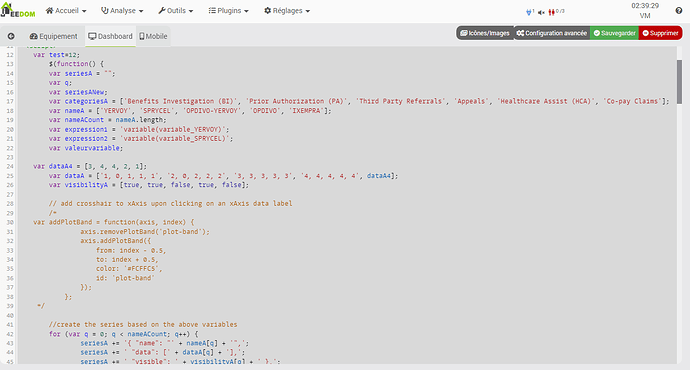vu qu’on est dans le sujet html display !
un tableau interactif highcharts
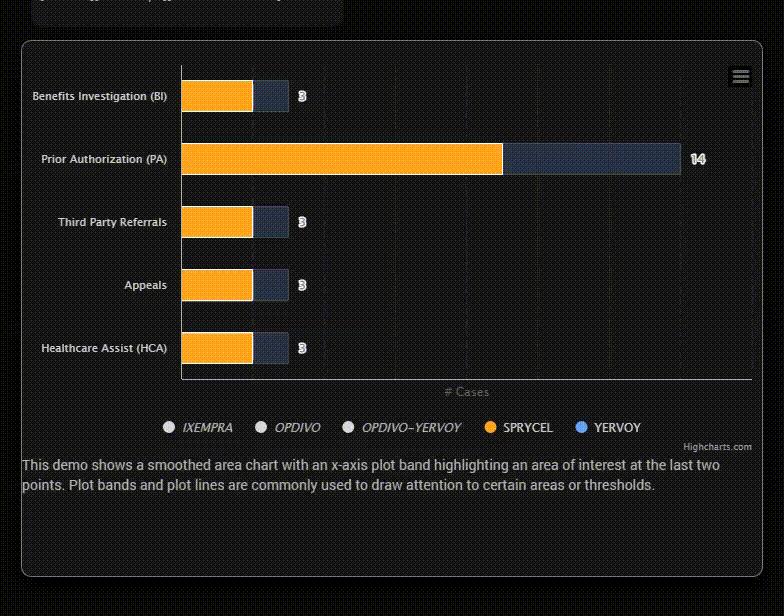
pour base de travail, j’avais envie de tester
(avoir un petit niveau quand même)
breve explication
c’est via la fonction js testeur d’expression (jeedom.scenario.testExpression)
function testExpression(expressionE, nbr_name, nbr_cat) {
jeedom.scenario.testExpression({
expression: expressionE,
success: function(data) {
// console.log(data.result);
var valeurvariable = JSON.parse('['+nbr_name+','+data.result+']');
// console.log(valeurvariable);
chart.series[nbr_cat].addPoint(valeurvariable, false);
chart.redraw();
}
})
}
et la fonction est appelé 2 fois
testExpression(expression1,1,0); // PA : YERVOY 0
testExpression(expression2,1,1); // PA : SPRYCEL 1
pour l’exemple 2 variables
dans le code
var expression1 = 'variable(variable_YERVOY)';
var expression2 = 'variable(variable_SPRYCEL)';
ça modifie les 2 valeurs à 0 dans le code
var dataA = ['1, 0, 1, 1, 1', '2, 0, 2, 2, 2', '3, 3, 3, 3, 3', '4, 4, 4, 4, 4', dataA4];
amusez vous bien
<div>
<figure class="highcharts-figure">
<div id="container" class="SHOW"></div>
<p class="highcharts-description">
This demo shows a smoothed area chart with an x-axis plot band
highlighting an area of interest at the last two points. Plot bands
and plot lines are commonly used to draw attention to certain areas or
thresholds.
</p>
<script>
var test=12;
$(function() {
var seriesA = "";
var q;
var seriesANew;
var categoriesA = ['Benefits Investigation (BI)', 'Prior Authorization (PA)', 'Third Party Referrals', 'Appeals', 'Healthcare Assist (HCA)', 'Co-pay Claims'];
var nameA = ['YERVOY', 'SPRYCEL', 'OPDIVO-YERVOY', 'OPDIVO', 'IXEMPRA'];
var nameACount = nameA.length;
var expression1 = 'variable(variable_YERVOY)';
var expression2 = 'variable(variable_SPRYCEL)';
var valeurvariable;
var dataA4 = [3, 4, 4, 2, 1];
var dataA = ['1, 0, 1, 1, 1', '2, 0, 2, 2, 2', '3, 3, 3, 3, 3', '4, 4, 4, 4, 4', dataA4];
var visibilityA = [true, true, false, true, false];
// add crosshair to xAxis upon clicking on an xAxis data label
/*
var addPlotBand = function(axis, index) {
axis.removePlotBand('plot-band');
axis.addPlotBand({
from: index - 0.5,
to: index + 0.5,
color: '#FCFFC5',
id: 'plot-band'
});
};
*/
//create the series based on the above variables
for (var q = 0; q < nameACount; q++) {
seriesA += '{ "name": "' + nameA[q] + '",';
seriesA += ' "data": [' + dataA[q] + '],';
seriesA += ' "visible": ' + visibilityA[q] + ' },';
}
seriesANew = '[' + seriesA.substr(0, seriesA.length - 1) + ']';
seriesANew = JSON.parse(seriesANew);
// console.log(seriesANew);
/* --
The variable 'seriesANew' returns the following:
{ name: "YERVOY", data: [5, 3, 4, 7, 2], visible: false },{ name: "SPRYCEL", data: [2, 2, 3, 2, 1], visible: false },{ name: "OPDIVO-YERVOY", data: [3, 4, 4, 2, 1], visible: true },{ name: "OPDIVO", data: [3, 4, 4, 2, 2], visible: true },{ name: "IXEMPRA", data: [3, 4, 4, 2, 1], visible: true }
I want to take this data and pass it into the 'series' option.
-- */
var chart = new Highcharts.Chart('container', {
chart: {
type: 'bar',
renderTo: 'container'
},
title: {
text: null
},
tooltip: {
enabled: true
},
xAxis: {
categories: categoriesA,
crosshair: false,
lineColor: '#fff',
lineWidth: 1,
minorGridLineWidth: 0,
minorTickLength: 0,
tickLength: 0,
labels: {
/* events: {
click: function() {
var chart = $('#container').highcharts(),
xAxis = chart.xAxis[0],
textStr = this.textStr;
Highcharts.each(chart.xAxis[0].categories, function(p, i) {
if (p === textStr) {
addPlotBand(xAxis, i);
}
});
},
touchstart: function() {
var chart = $('#container').highcharts(),
xAxis = chart.xAxis[0],
textStr = this.textStr;
Highcharts.each(chart.xAxis[0].categories, function(p, i) {
if (p === textStr) {
addPlotBand(xAxis, i);
}
});
},
}
*/
}
},
yAxis: {
min: 0,
title: {
text: '# Cases'
},
stackLabels: {
enabled: true,
style: {
fontWeight: 'bold',
color: (Highcharts.theme && Highcharts.theme.textColor) || 'gray'
}
},
lineWidth: 1,
gridLineDashStyle: 'longdash',
tickInterval: 2,
labels: {
enabled: false,
}
},
legend: {
reversed: true,
x: 10
},
plotOptions: {
series: {
stacking: 'normal',
states: {
hover: {
enabled: false
}
}
}
},
series: seriesANew
/* series: [{
name: nameA[0],
data: dataA0,
visible: visibilityA[0]
}, {
name: nameA[1],
data: dataA1,
visible: visibilityA[1]
}, {
name: nameA[2],
data: dataA2,
visible: visibilityA[2]
}, {
name: nameA[3],
data: dataA3,
visible: visibilityA[3]
}, {
name: nameA[4],
data: dataA4,
visible: visibilityA[4]
}] */
/*--
instead of the above series option, I want to load my data variable 'seriesANew' instead like this:
series: [seriesANew]
is this possible??
-- */
});
testExpression(expression1,1,0); // PA : YERVOY 0
testExpression(expression2,1,1); // PA : SPRYCEL 1
function testExpression(expressionE, nbr_name, nbr_cat) {
jeedom.scenario.testExpression({
expression: expressionE,
success: function(data) {
// console.log(data.result);
var valeurvariable = JSON.parse('['+nbr_name+','+data.result+']');
// console.log(valeurvariable);
chart.series[nbr_cat].addPoint(valeurvariable, false);
chart.redraw();
}
})
}
});
</script>
<style>
.highcharts-figure,
.highcharts-data-table table {
min-width: 310px;
max-width: 800px;
margin: 1em auto;
}
.highcharts-data-table table {
font-family: Verdana, sans-serif;
border-collapse: collapse;
border: 1px solid #ebebeb;
margin: 10px auto;
text-align: center;
width: 100%;
max-width: 500px;
}
.highcharts-data-table caption {
padding: 1em 0;
font-size: 1.2em;
color: #555;
}
.highcharts-data-table th {
font-weight: 600;
padding: 0.5em;
}
.highcharts-data-table td,
.highcharts-data-table th,
.highcharts-data-table caption {
padding: 0.5em;
}
.highcharts-data-table thead tr,
.highcharts-data-table tr:nth-child(even) {
background: #f8f8f8;
}
.highcharts-data-table tr:hover {
background: #f1f7ff;
}
</style>
</figure>
</div>