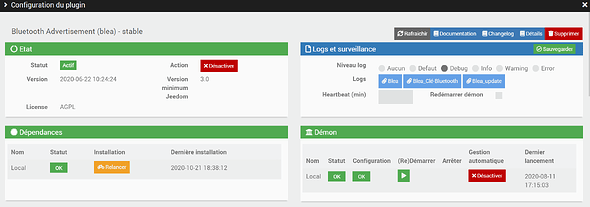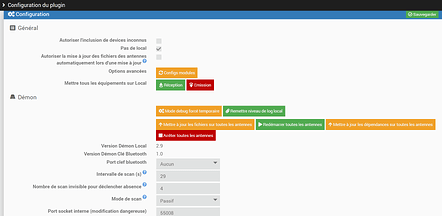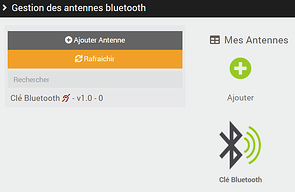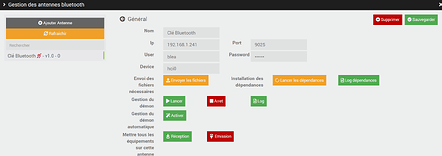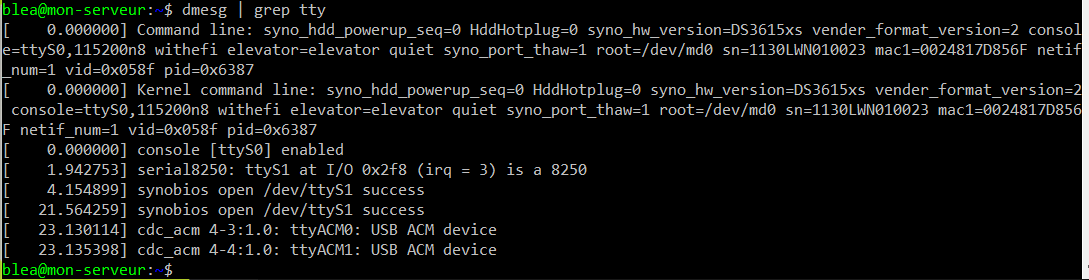Bonjour à tous,
Sur mon Syno, j’ai installé jeedom dans un Docker en suivant le tuto créé par @Didier3L (merci à lui) mais aussi une antenne BLEA, toujours dans un Docker.
C’est pour la configuration de l’antenne que j’ai besoin de votre aide.
Qu’est-ce que je n’ai pas fait correctement?
D’avance merci.
Mips
Octobre 19, 2020, 9:21
2
mitch55:
Seulement, je ne vois pas ma clé bluetooth, ne peux donc pas la sélectionner ; du coup, pas possible de sniffer.
Tu ne verras jamais ta clé dans la config du plugin si tu veux faire une antenne, relis la documentation
J’ai déjà lu plusieurs fois la doc…
As-tu bien noté que tout cela se passait dans un Docker? et sous un réseau Macvlan?
Mips
Octobre 20, 2020, 9:05
4
mitch55:
Seulement, je ne vois pas ma clé bluetooth, ne peux donc pas la sélectionner ; du coup, pas possible de sniffer.
De quoi parles-tu là dans ce cas?
Mips
Octobre 20, 2020, 9:29
6
Peux-tu répondre à ma question précédente?
Montrer les logs, les pages de config etc serait utiles aussi
Je ne la vois pas (active) dans « réseau ».
C’est la seule page qui soit configurée.
Je n’ai rien dans les logs.
Mips
Octobre 20, 2020, 10:54
8
Et si j’ai bien compris, ton antenne est dans un container différent que ton jeedom puisque tu écris:
D’où ma suggestion de relire la documentation, les antennes ne se configurent pas dans la page de la configuration plugin mais uniquement la clé en local.
edit: ah, tu as édité ton post avant que je ne termine ma réponse; tu as donc une antenne configurée
Il faut passer en debug
et tu as un log, on le voit sur la capture
Oui mais rien dedans.
********************************************************
* Installation des dépendances *
********************************************************
Hit:1 http://security.debian.org/debian-security buster/updates InRelease
Hit:2 http://deb.debian.org/debian buster InRelease
Hit:3 http://deb.debian.org/debian buster-updates InRelease
Reading package lists...
Reading package lists...
Building dependency tree...
Reading state information...
build-essential is already the newest version (12.6).
build-essential set to manually installed.
libssl-dev is already the newest version (1.1.1d-0+deb10u3).
libssl-dev set to manually installed.
python3-setuptools is already the newest version (40.8.0-1).
python3-setuptools set to manually installed.
python3-dev is already the newest version (3.7.3-1).
python3-dev set to manually installed.
libtiff5 is already the newest version (4.1.0+git191117-2~deb10u1).
libtiff5 set to manually installed.
The following packages were automatically installed and are no longer required:
python-bcrypt python-blinker python-fasteners python-idna python-jwt
python-lockfile python-monotonic python-nacl python-oauthlib python-openssl
python-paramiko python-pexpect python-ptyprocess python-pyasn1
python-urllib3
Use 'sudo apt autoremove' to remove them.
The following additional packages will be installed:
bluez kmod libatlas3-base libbluetooth3 libdw1 python3-certifi
python3-chardet python3-idna python3-urllib3
Suggested packages:
bluez-cups bluez-obexd pulseaudio-module-bluetooth libatlas-doc
liblapack-doc pkg-config python3-openssl python3-socks python3-wxgtk3.0
| python3-wxgtk
The following NEW packages will be installed:
bluetooth bluez kmod libatlas-base-dev libatlas3-base libbluetooth-dev
libbluetooth3 libdw1 libffi-dev libopenjp2-7 python3-certifi python3-chardet
python3-idna python3-pyudev python3-requests python3-serial python3-urllib3
rfkill
0 upgraded, 18 newly installed, 0 to remove and 0 not upgraded.
Need to get 10.4 MB of archives.
After this operation, 57.5 MB of additional disk space will be used.
Get:1 http://deb.debian.org/debian buster/main amd64 kmod amd64 26-1 [90.2 kB]
Get:2 http://deb.debian.org/debian buster/main amd64 libdw1 amd64 0.176-1.1 [235 kB]
Get:3 http://deb.debian.org/debian buster/main amd64 bluez amd64 5.50-1.2~deb10u1 [1030 kB]
Get:4 http://deb.debian.org/debian buster/main amd64 bluetooth all 5.50-1.2~deb10u1 [43.2 kB]
Get:5 http://deb.debian.org/debian buster/main amd64 libatlas3-base amd64 3.10.3-8 [3747 kB]
Get:6 http://deb.debian.org/debian buster/main amd64 libatlas-base-dev amd64 3.10.3-8 [4007 kB]
Get:7 http://deb.debian.org/debian buster/main amd64 libbluetooth3 amd64 5.50-1.2~deb10u1 [100 kB]
Get:8 http://deb.debian.org/debian buster/main amd64 libbluetooth-dev amd64 5.50-1.2~deb10u1 [200 kB]
Get:9 http://deb.debian.org/debian buster/main amd64 libffi-dev amd64 3.2.1-9 [156 kB]
Get:10 http://deb.debian.org/debian buster/main amd64 libopenjp2-7 amd64 2.3.0-2+deb10u1 [158 kB]
Get:11 http://deb.debian.org/debian buster/main amd64 python3-certifi all 2018.8.24-1 [140 kB]
Get:12 http://deb.debian.org/debian buster/main amd64 python3-chardet all 3.0.4-3 [80.5 kB]
Get:13 http://deb.debian.org/debian buster/main amd64 python3-idna all 2.6-1 [34.3 kB]
Get:14 http://deb.debian.org/debian buster/main amd64 python3-pyudev all 0.21.0-1 [40.2 kB]
Get:15 http://deb.debian.org/debian buster/main amd64 python3-urllib3 all 1.24.1-1 [97.1 kB]
Get:16 http://deb.debian.org/debian buster/main amd64 python3-requests all 2.21.0-1 [66.9 kB]
Get:17 http://deb.debian.org/debian buster/main amd64 python3-serial all 3.4-4 [67.6 kB]
Get:18 http://deb.debian.org/debian buster/main amd64 rfkill amd64 2.33.1-0.1 [82.8 kB]
debconf: unable to initialize frontend: Dialog
debconf: (Dialog frontend will not work on a dumb terminal, an emacs shell buffer, or without a controlling terminal.)
debconf: falling back to frontend: Readline
debconf: unable to initialize frontend: Readline
debconf: (This frontend requires a controlling tty.)
debconf: falling back to frontend: Teletype
dpkg-preconfigure: unable to re-open stdin:
Fetched 10.4 MB in 13s (806 kB/s)
Selecting previously unselected package kmod.
(Reading database ...
(Reading database ... 5%
(Reading database ... 10%
(Reading database ... 15%
(Reading database ... 20%
(Reading database ... 25%
(Reading database ... 30%
(Reading database ... 35%
(Reading database ... 40%
(Reading database ... 45%
(Reading database ... 50%
(Reading database ... 55%
(Reading database ... 60%
(Reading database ... 65%
(Reading database ... 70%
(Reading database ... 75%
(Reading database ... 80%
(Reading database ... 85%
(Reading database ... 90%
(Reading database ... 95%
(Reading database ... 100%
(Reading database ... 50418 files and directories currently installed.)
Preparing to unpack .../00-kmod_26-1_amd64.deb ...
Unpacking kmod (26-1) ...
Selecting previously unselected package libdw1:amd64.
Preparing to unpack .../01-libdw1_0.176-1.1_amd64.deb ...
Unpacking libdw1:amd64 (0.176-1.1) ...
Selecting previously unselected package bluez.
Preparing to unpack .../02-bluez_5.50-1.2~deb10u1_amd64.deb ...
Unpacking bluez (5.50-1.2~deb10u1) ...
Selecting previously unselected package bluetooth.
Preparing to unpack .../03-bluetooth_5.50-1.2~deb10u1_all.deb ...
Unpacking bluetooth (5.50-1.2~deb10u1) ...
Selecting previously unselected package libatlas3-base:amd64.
Preparing to unpack .../04-libatlas3-base_3.10.3-8_amd64.deb ...
Unpacking libatlas3-base:amd64 (3.10.3-8) ...
Selecting previously unselected package libatlas-base-dev:amd64.
Preparing to unpack .../05-libatlas-base-dev_3.10.3-8_amd64.deb ...
Unpacking libatlas-base-dev:amd64 (3.10.3-8) ...
Selecting previously unselected package libbluetooth3:amd64.
Preparing to unpack .../06-libbluetooth3_5.50-1.2~deb10u1_amd64.deb ...
Unpacking libbluetooth3:amd64 (5.50-1.2~deb10u1) ...
Selecting previously unselected package libbluetooth-dev:amd64.
Preparing to unpack .../07-libbluetooth-dev_5.50-1.2~deb10u1_amd64.deb ...
Unpacking libbluetooth-dev:amd64 (5.50-1.2~deb10u1) ...
Selecting previously unselected package libffi-dev:amd64.
Preparing to unpack .../08-libffi-dev_3.2.1-9_amd64.deb ...
Unpacking libffi-dev:amd64 (3.2.1-9) ...
Selecting previously unselected package libopenjp2-7:amd64.
Preparing to unpack .../09-libopenjp2-7_2.3.0-2+deb10u1_amd64.deb ...
Unpacking libopenjp2-7:amd64 (2.3.0-2+deb10u1) ...
Selecting previously unselected package python3-certifi.
Preparing to unpack .../10-python3-certifi_2018.8.24-1_all.deb ...
Unpacking python3-certifi (2018.8.24-1) ...
Selecting previously unselected package python3-chardet.
Preparing to unpack .../11-python3-chardet_3.0.4-3_all.deb ...
Unpacking python3-chardet (3.0.4-3) ...
Selecting previously unselected package python3-idna.
Preparing to unpack .../12-python3-idna_2.6-1_all.deb ...
Unpacking python3-idna (2.6-1) ...
Selecting previously unselected package python3-pyudev.
Preparing to unpack .../13-python3-pyudev_0.21.0-1_all.deb ...
Unpacking python3-pyudev (0.21.0-1) ...
Selecting previously unselected package python3-urllib3.
Preparing to unpack .../14-python3-urllib3_1.24.1-1_all.deb ...
Unpacking python3-urllib3 (1.24.1-1) ...
Selecting previously unselected package python3-requests.
Preparing to unpack .../15-python3-requests_2.21.0-1_all.deb ...
Unpacking python3-requests (2.21.0-1) ...
Selecting previously unselected package python3-serial.
Preparing to unpack .../16-python3-serial_3.4-4_all.deb ...
Unpacking python3-serial (3.4-4) ...
Selecting previously unselected package rfkill.
Preparing to unpack .../17-rfkill_2.33.1-0.1_amd64.deb ...
Unpacking rfkill (2.33.1-0.1) ...
Setting up libdw1:amd64 (0.176-1.1) ...
Setting up libatlas3-base:amd64 (3.10.3-8) ...
update-alternatives: using /usr/lib/x86_64-linux-gnu/atlas/libblas.so.3 to provide /usr/lib/x86_64-linux-gnu/libblas.so.3 (libblas.so.3-x86_64-linux-gnu) in auto mode
update-alternatives: using /usr/lib/x86_64-linux-gnu/atlas/liblapack.so.3 to provide /usr/lib/x86_64-linux-gnu/liblapack.so.3 (liblapack.so.3-x86_64-linux-gnu) in auto mode
Setting up kmod (26-1) ...
Setting up libffi-dev:amd64 (3.2.1-9) ...
Setting up libatlas-base-dev:amd64 (3.10.3-8) ...
update-alternatives: using /usr/lib/x86_64-linux-gnu/atlas/libblas.so to provide /usr/lib/x86_64-linux-gnu/libblas.so (libblas.so-x86_64-linux-gnu) in auto mode
update-alternatives: using /usr/lib/x86_64-linux-gnu/atlas/liblapack.so to provide /usr/lib/x86_64-linux-gnu/liblapack.so (liblapack.so-x86_64-linux-gnu) in auto mode
Setting up python3-serial (3.4-4) ...
Setting up bluez (5.50-1.2~deb10u1) ...
Running in chroot, ignoring request.
invoke-rc.d: policy-rc.d denied execution of force-reload.
Created symlink /etc/systemd/system/dbus-org.bluez.service → /lib/systemd/system/bluetooth.service.
Created symlink /etc/systemd/system/bluetooth.target.wants/bluetooth.service → /lib/systemd/system/bluetooth.service.
Running in chroot, ignoring request.
invoke-rc.d: policy-rc.d denied execution of start.
Setting up python3-chardet (3.0.4-3) ...
Setting up python3-certifi (2018.8.24-1) ...
Setting up rfkill (2.33.1-0.1) ...
Setting up python3-idna (2.6-1) ...
Setting up python3-urllib3 (1.24.1-1) ...
Setting up libbluetooth3:amd64 (5.50-1.2~deb10u1) ...
Setting up libopenjp2-7:amd64 (2.3.0-2+deb10u1) ...
Setting up python3-pyudev (0.21.0-1) ...
Setting up bluetooth (5.50-1.2~deb10u1) ...
Setting up python3-requests (2.21.0-1) ...
Setting up libbluetooth-dev:amd64 (5.50-1.2~deb10u1) ...
Processing triggers for systemd (241-7~deb10u4) ...
Processing triggers for man-db (2.8.5-2) ...
Processing triggers for dbus (1.12.20-0+deb10u1) ...
Processing triggers for libc-bin (2.28-10) ...
Reading package lists...
Building dependency tree...
Reading state information...
The following packages were automatically installed and are no longer required:
python-bcrypt python-blinker python-fasteners python-idna python-jwt
python-lockfile python-monotonic python-nacl python-oauthlib python-openssl
python-paramiko python-pexpect python-ptyprocess python-pyasn1
python-urllib3
Use 'sudo apt autoremove' to remove them.
0 upgraded, 0 newly installed, 1 reinstalled, 0 to remove and 0 not upgraded.
Need to get 171 kB of archives.
After this operation, 0 B of additional disk space will be used.
Get:1 http://deb.debian.org/debian buster/main amd64 python3-pip all 18.1-5 [171 kB]
debconf: unable to initialize frontend: Dialog
debconf: (Dialog frontend will not work on a dumb terminal, an emacs shell buffer, or without a controlling terminal.)
debconf: falling back to frontend: Readline
debconf: unable to initialize frontend: Readline
debconf: (This frontend requires a controlling tty.)
debconf: falling back to frontend: Teletype
dpkg-preconfigure: unable to re-open stdin:
Fetched 171 kB in 0s (434 kB/s)
(Reading database ...
(Reading database ... 5%
(Reading database ... 10%
(Reading database ... 15%
(Reading database ... 20%
(Reading database ... 25%
(Reading database ... 30%
(Reading database ... 35%
(Reading database ... 40%
(Reading database ... 45%
(Reading database ... 50%
(Reading database ... 55%
(Reading database ... 60%
(Reading database ... 65%
(Reading database ... 70%
(Reading database ... 75%
(Reading database ... 80%
(Reading database ... 85%
(Reading database ... 90%
(Reading database ... 95%
(Reading database ... 100%
(Reading database ... 51103 files and directories currently installed.)
Preparing to unpack .../python3-pip_18.1-5_all.deb ...
Unpacking python3-pip (18.1-5) over (18.1-5) ...
Setting up python3-pip (18.1-5) ...
Processing triggers for man-db (2.8.5-2) ...
Collecting setuptools
Downloading https://files.pythonhosted.org/packages/6d/38/c21ef5034684ffc0412deefbb07d66678332290c14bb5269c85145fbd55e/setuptools-50.3.2-py3-none-any.whl (785kB)
Installing collected packages: setuptools
Found existing installation: setuptools 40.8.0
Not uninstalling setuptools at /usr/lib/python3/dist-packages, outside environment /usr
Can't uninstall 'setuptools'. No files were found to uninstall.
Successfully installed setuptools-50.3.2
Reading package lists...
Building dependency tree...
Reading state information...
git is already the newest version (1:2.20.1-2+deb10u3).
The following packages were automatically installed and are no longer required:
python-bcrypt python-blinker python-fasteners python-idna python-jwt
python-lockfile python-monotonic python-nacl python-oauthlib python-openssl
python-paramiko python-pexpect python-ptyprocess python-pyasn1
python-urllib3
Use 'sudo apt autoremove' to remove them.
The following additional packages will be installed:
libblkid-dev libglib2.0-dev-bin libmount-dev libpcre16-3 libpcre3-dev
libpcre32-3 libpcrecpp0v5 libselinux1-dev libsepol1-dev pkg-config uuid-dev
Suggested packages:
libglib2.0-doc libxml2-utils
The following NEW packages will be installed:
libblkid-dev libglib2.0-dev libglib2.0-dev-bin libmount-dev libpcre16-3
libpcre3-dev libpcre32-3 libpcrecpp0v5 libselinux1-dev libsepol1-dev
pkg-config uuid-dev
0 upgraded, 12 newly installed, 0 to remove and 0 not upgraded.
Need to get 4072 kB of archives.
After this operation, 18.5 MB of additional disk space will be used.
Get:1 http://deb.debian.org/debian buster/main amd64 uuid-dev amd64 2.33.1-0.1 [93.6 kB]
Get:2 http://deb.debian.org/debian buster/main amd64 libblkid-dev amd64 2.33.1-0.1 [225 kB]
Get:3 http://deb.debian.org/debian buster/main amd64 libglib2.0-dev-bin amd64 2.58.3-2+deb10u2 [157 kB]
Get:4 http://deb.debian.org/debian buster/main amd64 libmount-dev amd64 2.33.1-0.1 [232 kB]
Get:5 http://deb.debian.org/debian buster/main amd64 libpcre16-3 amd64 2:8.39-12 [259 kB]
Get:6 http://deb.debian.org/debian buster/main amd64 libpcre32-3 amd64 2:8.39-12 [250 kB]
Get:7 http://deb.debian.org/debian buster/main amd64 libpcrecpp0v5 amd64 2:8.39-12 [152 kB]
Get:8 http://deb.debian.org/debian buster/main amd64 libpcre3-dev amd64 2:8.39-12 [650 kB]
Get:9 http://deb.debian.org/debian buster/main amd64 libsepol1-dev amd64 2.8-1 [338 kB]
Get:10 http://deb.debian.org/debian buster/main amd64 libselinux1-dev amd64 2.8-1+b1 [169 kB]
Get:11 http://deb.debian.org/debian buster/main amd64 pkg-config amd64 0.29-6 [63.5 kB]
Get:12 http://deb.debian.org/debian buster/main amd64 libglib2.0-dev amd64 2.58.3-2+deb10u2 [1483 kB]
debconf: unable to initialize frontend: Dialog
debconf: (Dialog frontend will not work on a dumb terminal, an emacs shell buffer, or without a controlling terminal.)
debconf: falling back to frontend: Readline
debconf: unable to initialize frontend: Readline
debconf: (This frontend requires a controlling tty.)
debconf: falling back to frontend: Teletype
dpkg-preconfigure: unable to re-open stdin:
Fetched 4072 kB in 3s (1368 kB/s)
Selecting previously unselected package uuid-dev:amd64.
(Reading database ...
(Reading database ... 5%
(Reading database ... 10%
(Reading database ... 15%
(Reading database ... 20%
(Reading database ... 25%
(Reading database ... 30%
(Reading database ... 35%
(Reading database ... 40%
(Reading database ... 45%
(Reading database ... 50%
(Reading database ... 55%
(Reading database ... 60%
(Reading database ... 65%
(Reading database ... 70%
(Reading database ... 75%
(Reading database ... 80%
(Reading database ... 85%
(Reading database ... 90%
(Reading database ... 95%
(Reading database ... 100%
(Reading database ... 51103 files and directories currently installed.)
Preparing to unpack .../00-uuid-dev_2.33.1-0.1_amd64.deb ...
Unpacking uuid-dev:amd64 (2.33.1-0.1) ...
Selecting previously unselected package libblkid-dev:amd64.
Preparing to unpack .../01-libblkid-dev_2.33.1-0.1_amd64.deb ...
Unpacking libblkid-dev:amd64 (2.33.1-0.1) ...
Selecting previously unselected package libglib2.0-dev-bin.
Preparing to unpack .../02-libglib2.0-dev-bin_2.58.3-2+deb10u2_amd64.deb ...
Unpacking libglib2.0-dev-bin (2.58.3-2+deb10u2) ...
Selecting previously unselected package libmount-dev:amd64.
Preparing to unpack .../03-libmount-dev_2.33.1-0.1_amd64.deb ...
Unpacking libmount-dev:amd64 (2.33.1-0.1) ...
Selecting previously unselected package libpcre16-3:amd64.
Preparing to unpack .../04-libpcre16-3_2%3a8.39-12_amd64.deb ...
Unpacking libpcre16-3:amd64 (2:8.39-12) ...
Selecting previously unselected package libpcre32-3:amd64.
Preparing to unpack .../05-libpcre32-3_2%3a8.39-12_amd64.deb ...
Unpacking libpcre32-3:amd64 (2:8.39-12) ...
Selecting previously unselected package libpcrecpp0v5:amd64.
Preparing to unpack .../06-libpcrecpp0v5_2%3a8.39-12_amd64.deb ...
Unpacking libpcrecpp0v5:amd64 (2:8.39-12) ...
Selecting previously unselected package libpcre3-dev:amd64.
Preparing to unpack .../07-libpcre3-dev_2%3a8.39-12_amd64.deb ...
Unpacking libpcre3-dev:amd64 (2:8.39-12) ...
Selecting previously unselected package libsepol1-dev:amd64.
Preparing to unpack .../08-libsepol1-dev_2.8-1_amd64.deb ...
Unpacking libsepol1-dev:amd64 (2.8-1) ...
Selecting previously unselected package libselinux1-dev:amd64.
Preparing to unpack .../09-libselinux1-dev_2.8-1+b1_amd64.deb ...
Unpacking libselinux1-dev:amd64 (2.8-1+b1) ...
Selecting previously unselected package pkg-config.
Preparing to unpack .../10-pkg-config_0.29-6_amd64.deb ...
Unpacking pkg-config (0.29-6) ...
Selecting previously unselected package libglib2.0-dev:amd64.
Preparing to unpack .../11-libglib2.0-dev_2.58.3-2+deb10u2_amd64.deb ...
Unpacking libglib2.0-dev:amd64 (2.58.3-2+deb10u2) ...
Setting up libpcrecpp0v5:amd64 (2:8.39-12) ...
Setting up libglib2.0-dev-bin (2.58.3-2+deb10u2) ...
Setting up libpcre16-3:amd64 (2:8.39-12) ...
Setting up libsepol1-dev:amd64 (2.8-1) ...
Setting up uuid-dev:amd64 (2.33.1-0.1) ...
Setting up libpcre32-3:amd64 (2:8.39-12) ...
Setting up pkg-config (0.29-6) ...
Setting up libblkid-dev:amd64 (2.33.1-0.1) ...
Setting up libpcre3-dev:amd64 (2:8.39-12) ...
Setting up libmount-dev:amd64 (2.33.1-0.1) ...
Setting up libselinux1-dev:amd64 (2.8-1+b1) ...
Setting up libglib2.0-dev:amd64 (2.58.3-2+deb10u2) ...
Processing triggers for libc-bin (2.28-10) ...
Processing triggers for man-db (2.8.5-2) ...
Processing triggers for libglib2.0-0:amd64 (2.58.3-2+deb10u2) ...
Requirement already satisfied: pyudev in /usr/lib/python3/dist-packages (0.21.0)
Requirement already satisfied: pyserial in /usr/lib/python3/dist-packages (3.4)
Requirement already satisfied: requests in /usr/lib/python3/dist-packages (2.21.0)
Collecting pybluez
Downloading https://files.pythonhosted.org/packages/08/9f/e9d93b266d2d1ea988780a52a696073ba0a65df65a532165fdf6ff90d0ed/PyBluez-0.23.tar.gz (97kB)
Building wheels for collected packages: pybluez
Running setup.py bdist_wheel for pybluez: started
Running setup.py bdist_wheel for pybluez: finished with status 'done'
Stored in directory: /root/.cache/pip/wheels/c8/09/d3/94417fa65febe1baaa97a7152e6a0a53a446aee33efaf9e6f9
Successfully built pybluez
Installing collected packages: pybluez
Successfully installed pybluez-0.23
Collecting pillow
Downloading https://files.pythonhosted.org/packages/9f/b7/4b3304e5fd986e2ad8a0157adba88c01dcefc111deaf84a37175af5f5e43/Pillow-8.0.0-cp37-cp37m-manylinux1_x86_64.whl (2.2MB)
Installing collected packages: pillow
Successfully installed pillow-8.0.0
Collecting numpy
Downloading https://files.pythonhosted.org/packages/d6/2e/a2dbcff6f46bb65645d18538d67183a1cf56b006ba96a12575c282a976bc/numpy-1.19.2-cp37-cp37m-manylinux1_x86_64.whl (13.4MB)
Installing collected packages: numpy
Successfully installed numpy-1.19.2
Cloning into 'bluepy'...
running build
running build_py
creating build
creating build/lib
creating build/lib/bluepy
copying bluepy/__init__.py -> build/lib/bluepy
copying bluepy/blescan.py -> build/lib/bluepy
copying bluepy/btle.py -> build/lib/bluepy
copying bluepy/get_services.py -> build/lib/bluepy
copying bluepy/scan_fuzz.py -> build/lib/bluepy
copying bluepy/scanner.py -> build/lib/bluepy
copying bluepy/sensortag.py -> build/lib/bluepy
copying bluepy/thingy52.py -> build/lib/bluepy
copying bluepy/uuids.json -> build/lib/bluepy
copying bluepy/bluez-src.tgz -> build/lib/bluepy
copying bluepy/bluepy-helper.c -> build/lib/bluepy
copying bluepy/Makefile -> build/lib/bluepy
running install
Working dir is /tmp/bluepy
execute make -C ./bluepy clean
execute make -C bluepy -j1
running build
running build_py
copying bluepy/bluepy-helper -> build/lib/bluepy
running install_lib
creating /usr/local/lib/python3.7/dist-packages/bluepy
copying build/lib/bluepy/__init__.py -> /usr/local/lib/python3.7/dist-packages/bluepy
copying build/lib/bluepy/blescan.py -> /usr/local/lib/python3.7/dist-packages/bluepy
copying build/lib/bluepy/btle.py -> /usr/local/lib/python3.7/dist-packages/bluepy
copying build/lib/bluepy/get_services.py -> /usr/local/lib/python3.7/dist-packages/bluepy
copying build/lib/bluepy/scan_fuzz.py -> /usr/local/lib/python3.7/dist-packages/bluepy
copying build/lib/bluepy/scanner.py -> /usr/local/lib/python3.7/dist-packages/bluepy
copying build/lib/bluepy/sensortag.py -> /usr/local/lib/python3.7/dist-packages/bluepy
copying build/lib/bluepy/thingy52.py -> /usr/local/lib/python3.7/dist-packages/bluepy
copying build/lib/bluepy/uuids.json -> /usr/local/lib/python3.7/dist-packages/bluepy
copying build/lib/bluepy/bluez-src.tgz -> /usr/local/lib/python3.7/dist-packages/bluepy
copying build/lib/bluepy/bluepy-helper.c -> /usr/local/lib/python3.7/dist-packages/bluepy
copying build/lib/bluepy/Makefile -> /usr/local/lib/python3.7/dist-packages/bluepy
copying build/lib/bluepy/bluepy-helper -> /usr/local/lib/python3.7/dist-packages/bluepy
byte-compiling /usr/local/lib/python3.7/dist-packages/bluepy/__init__.py to __init__.cpython-37.pyc
byte-compiling /usr/local/lib/python3.7/dist-packages/bluepy/blescan.py to blescan.cpython-37.pyc
byte-compiling /usr/local/lib/python3.7/dist-packages/bluepy/btle.py to btle.cpython-37.pyc
byte-compiling /usr/local/lib/python3.7/dist-packages/bluepy/get_services.py to get_services.cpython-37.pyc
byte-compiling /usr/local/lib/python3.7/dist-packages/bluepy/scan_fuzz.py to scan_fuzz.cpython-37.pyc
byte-compiling /usr/local/lib/python3.7/dist-packages/bluepy/scanner.py to scanner.cpython-37.pyc
byte-compiling /usr/local/lib/python3.7/dist-packages/bluepy/sensortag.py to sensortag.cpython-37.pyc
byte-compiling /usr/local/lib/python3.7/dist-packages/bluepy/thingy52.py to thingy52.cpython-37.pyc
running install_egg_info
running egg_info
creating bluepy.egg-info
writing bluepy.egg-info/PKG-INFO
writing dependency_links to bluepy.egg-info/dependency_links.txt
writing entry points to bluepy.egg-info/entry_points.txt
writing top-level names to bluepy.egg-info/top_level.txt
writing manifest file 'bluepy.egg-info/SOURCES.txt'
reading manifest file 'bluepy.egg-info/SOURCES.txt'
writing manifest file 'bluepy.egg-info/SOURCES.txt'
Copying bluepy.egg-info to /usr/local/lib/python3.7/dist-packages/bluepy-1.1.4-py3.7.egg-info
running install_scripts
Installing blescan script to /usr/local/bin
Installing sensortag script to /usr/local/bin
Installing thingy52 script to /usr/local/bin
Requirement already satisfied: cryptography in /usr/lib/python3/dist-packages (2.6.1)
Requirement already satisfied: pycrypto in /usr/lib/python3/dist-packages (2.6.1)
********************************************************
* Installation terminée *
********************************************************
*Edit : mode « debug » activé.
[2020-10-20 13:00:02][INFO] : Restarting daemon on remote Clé Bluetooth
[2020-10-20 13:00:02][INFO] : Lancement du démon distant
[2020-10-20 13:00:02][INFO] : Arret du démon distant
[2020-10-20 13:00:03][INFO] : Suppression de la log /var/www/html/plugins/blea/core/class/../../../../log/blea_Clé-Bluetooth
[2020-10-20 13:00:03][INFO] : Récupération de la log distante
[2020-10-20 13:00:03][INFO] : Commande par SSH fuser -k 55008/tcp >> /dev/null 2>&1 & sur 192.168.1.241
[2020-10-20 13:00:03][INFO] : Récupération de fichier depuis 192.168.1.241
[2020-10-20 13:00:03][INFO] : Commande par SSH cat /dev/null > /tmp/blea sur 192.168.1.241
[2020-10-20 13:00:08][INFO] : Lancement du démon distant /usr/bin/python3 /home/blea/blead/resources/blead/blead.py --loglevel debug --device hci0 --socketport 55008 --sockethost "" --callback http://192.168.1.243/plugins/blea/core/php/jeeBlea.php --apikey GU7JZWxYa8fA1MQtSd2tITb3HTGDjg2J --daemonname "Clé Bluetooth" --noseeninterval 4 --scaninterval 29 --scanmode passive >> /tmp/blea 2>&1 &
[2020-10-20 13:00:08][INFO] : Commande par SSH /usr/bin/python3 /home/blea/blead/resources/blead/blead.py --loglevel debug --device hci0 --socketport 55008 --sockethost "" --callback http://192.168.1.243/plugins/blea/core/php/jeeBlea.php --apikey GU7JZWxYa8fA1MQtSd2tITb3HTGDjg2J --daemonname "Clé Bluetooth" --noseeninterval 4 --scaninterval 29 --scanmode passive >> /tmp/blea 2>&1 & sur 192.168.1.241
[2020-10-20 13:01:02][INFO] : Restarting daemon on remote Clé Bluetooth
[2020-10-20 13:01:02][INFO] : Lancement du démon distant
[2020-10-20 13:01:02][INFO] : Arret du démon distant
[2020-10-20 13:01:02][INFO] : Commande par SSH fuser -k 55008/tcp >> /dev/null 2>&1 & sur 192.168.1.241
[2020-10-20 13:01:07][INFO] : Lancement du démon distant /usr/bin/python3 /home/blea/blead/resources/blead/blead.py --loglevel debug --device hci0 --socketport 55008 --sockethost "" --callback http://192.168.1.243/plugins/blea/core/php/jeeBlea.php --apikey GU7JZWxYa8fA1MQtSd2tITb3HTGDjg2J --daemonname "Clé Bluetooth" --noseeninterval 4 --scaninterval 29 --scanmode passive >> /tmp/blea 2>&1 &
[2020-10-20 13:01:07][INFO] : Commande par SSH /usr/bin/python3 /home/blea/blead/resources/blead/blead.py --loglevel debug --device hci0 --socketport 55008 --sockethost "" --callback http://192.168.1.243/plugins/blea/core/php/jeeBlea.php --apikey GU7JZWxYa8fA1MQtSd2tITb3HTGDjg2J --daemonname "Clé Bluetooth" --noseeninterval 4 --scaninterval 29 --scanmode passive >> /tmp/blea 2>&1 & sur 192.168.1.241
[2020-10-20 13:02:02][INFO] : Restarting daemon on remote Clé Bluetooth
[2020-10-20 13:02:02][INFO] : Lancement du démon distant
[2020-10-20 13:02:02][INFO] : Arret du démon distant
[2020-10-20 13:02:02][INFO] : Commande par SSH fuser -k 55008/tcp >> /dev/null 2>&1 & sur 192.168.1.241
[2020-10-20 13:02:07][INFO] : Lancement du démon distant /usr/bin/python3 /home/blea/blead/resources/blead/blead.py --loglevel debug --device hci0 --socketport 55008 --sockethost "" --callback http://192.168.1.243/plugins/blea/core/php/jeeBlea.php --apikey GU7JZWxYa8fA1MQtSd2tITb3HTGDjg2J --daemonname "Clé Bluetooth" --noseeninterval 4 --scaninterval 29 --scanmode passive >> /tmp/blea 2>&1 &
[2020-10-20 13:02:07][INFO] : Commande par SSH /usr/bin/python3 /home/blea/blead/resources/blead/blead.py --loglevel debug --device hci0 --socketport 55008 --sockethost "" --callback http://192.168.1.243/plugins/blea/core/php/jeeBlea.php --apikey GU7JZWxYa8fA1MQtSd2tITb3HTGDjg2J --daemonname "Clé Bluetooth" --noseeninterval 4 --scaninterval 29 --scanmode passive >> /tmp/blea 2>&1 & sur [2020-10-20 13:00:02][INFO] : Restarting daemon on remote Clé Bluetooth
[2020-10-20 13:00:02][INFO] : Lancement du démon distant
[2020-10-20 13:00:02][INFO] : Arret du démon distant
[2020-10-20 13:00:03][INFO] : Suppression de la log /var/www/html/plugins/blea/core/class/../../../../log/blea_Clé-Bluetooth
[2020-10-20 13:00:03][INFO] : Récupération de la log distante
[2020-10-20 13:00:03][INFO] : Commande par SSH fuser -k 55008/tcp >> /dev/null 2>&1 & sur 192.168.1.241
[2020-10-20 13:00:03][INFO] : Récupération de fichier depuis 192.168.1.241
[2020-10-20 13:00:03][INFO] : Commande par SSH cat /dev/null > /tmp/blea sur 192.168.1.241
[2020-10-20 13:00:08][INFO] : Lancement du démon distant /usr/bin/python3 /home/blea/blead/resources/blead/blead.py --loglevel debug --device hci0 --socketport 55008 --sockethost "" --callback http://192.168.1.243/plugins/blea/core/php/jeeBlea.php --apikey GU7JZWxYa8fA1MQtSd2tITb3HTGDjg2J --daemonname "Clé Bluetooth" --noseeninterval 4 --scaninterval 29 --scanmode passive >> /tmp/blea 2>&1 &
[2020-10-20 13:00:08][INFO] : Commande par SSH /usr/bin/python3 /home/blea/blead/resources/blead/blead.py --loglevel debug --device hci0 --socketport 55008 --sockethost "" --callback http://192.168.1.243/plugins/blea/core/php/jeeBlea.php --apikey GU7JZWxYa8fA1MQtSd2tITb3HTGDjg2J --daemonname "Clé Bluetooth" --noseeninterval 4 --scaninterval 29 --scanmode passive >> /tmp/blea 2>&1 & sur 192.168.1.241
[2020-10-20 13:01:02][INFO] : Restarting daemon on remote Clé Bluetooth
[2020-10-20 13:01:02][INFO] : Lancement du démon distant
[2020-10-20 13:01:02][INFO] : Arret du démon distant
[2020-10-20 13:01:02][INFO] : Commande par SSH fuser -k 55008/tcp >> /dev/null 2>&1 & sur 192.168.1.241
[2020-10-20 13:01:07][INFO] : Lancement du démon distant /usr/bin/python3 /home/blea/blead/resources/blead/blead.py --loglevel debug --device hci0 --socketport 55008 --sockethost "" --callback http://192.168.1.243/plugins/blea/core/php/jeeBlea.php --apikey GU7JZWxYa8fA1MQtSd2tITb3HTGDjg2J --daemonname "Clé Bluetooth" --noseeninterval 4 --scaninterval 29 --scanmode passive >> /tmp/blea 2>&1 &
[2020-10-20 13:01:07][INFO] : Commande par SSH /usr/bin/python3 /home/blea/blead/resources/blead/blead.py --loglevel debug --device hci0 --socketport 55008 --sockethost "" --callback http://192.168.1.243/plugins/blea/core/php/jeeBlea.php --apikey GU7JZWxYa8fA1MQtSd2tITb3HTGDjg2J --daemonname "Clé Bluetooth" --noseeninterval 4 --scaninterval 29 --scanmode passive >> /tmp/blea 2>&1 & sur 192.168.1.241
[2020-10-20 13:02:02][INFO] : Restarting daemon on remote Clé Bluetooth
[2020-10-20 13:02:02][INFO] : Lancement du démon distant
[2020-10-20 13:02:02][INFO] : Arret du démon distant
[2020-10-20 13:02:02][INFO] : Commande par SSH fuser -k 55008/tcp >> /dev/null 2>&1 & sur 192.168.1.241
[2020-10-20 13:02:07][INFO] : Lancement du démon distant /usr/bin/python3 /home/blea/blead/resources/blead/blead.py --loglevel debug --device hci0 --socketport 55008 --sockethost "" --callback http://192.168.1.243/plugins/blea/core/php/jeeBlea.php --apikey GU7JZWxYa8fA1MQtSd2tITb3HTGDjg2J --daemonname "Clé Bluetooth" --noseeninterval 4 --scaninterval 29 --scanmode passive >> /tmp/blea 2>&1 &
[2020-10-20 13:02:07][INFO] : Commande par SSH /usr/bin/python3 /home/blea/blead/resources/blead/blead.py --loglevel debug --device hci0 --socketport 55008 --sockethost "" --callback http://192.168.1.243/plugins/blea/core/php/jeeBlea.php --apikey GU7JZWxYa8fA1MQtSd2tITb3HTGDjg2J --daemonname "Clé Bluetooth" --noseeninterval 4 --scaninterval 29 --scanmode passive >> /tmp/blea 2>&1 & sur 192.168.1.2
Mips
Octobre 20, 2020, 11:01
10
A la base je ne comprend vraiment pas l’intérêt de faire tourner une antenne toute seule dans un container à tout ca sur le même syno à coté de jeedom… 0 gain.
Le script de base pour l’installation de l’antenne fonctionne sur un pi;
bref, si tu veux continuer dans la voie du container pour l’antenne, je te conseil de prendre le script et de le tourner à la main pour voir ce qu’il se passe
Je t’avoue que certaines choses sont floues pour moi (je ne suis qu’un newbie)
Si j’ai bien compris , dans le Docker Jeedom, la clé bluetooth n’est pas détectée, d’où l’intérêt de l’installation d’une antenne dans un autre Docker, peut-être pour mapper la clé USB non trouvée dans une config traditionnelle??
@Didier3L a adapté le script pour le faire fonctionner dans un container.
J’arrive à me connecter en ssh aux container.
bref, si tu veux continuer dans la voie du container pour l’antenne, je te conseil de prendre le script et de le tourner à la main pour voir ce qu’il se passe
Pas sûr que ce soit dans mes compétences.
*Edit : dans mon post précédent, j’ai rajouté un log.
Mips
Octobre 20, 2020, 11:16
12
Et pourquoi la clé bluetooth n’est pas détectée dans le container de jeedom?
Honnêtement je ne sais même pas ce qu’il faut faire pour avoir accès à une ressources physique comme une clé bluetooth dans un container, je ne maitrise pas assez docker pour ca.
Alors, je me suis peut-être mal exprimé : c’est le plugin BLEA qui ne voit pas ma clé Bluetooth.
Par contre, dans le plugin BLEA, impossible de la sélectionner, d’où l’installation d’une antenne dans un Docker.
En tout cas, merci d’avoir tenté de m’aider.
Mips
Octobre 20, 2020, 1:27
14
Ok, je pense qu’il manque le fait de « monter » ce device sur une interface utilisable (hcix) et ensuite cela devrait fonctionner.
Je viens de remarquer un truc, sur mon syno j’ai ça :
Alors que dans le tuto de @Didier3L , on voit clairement USB0 et USB1:
.
Du coup, dans le fichier « docker-compose.yaml », pour créer l’image de Jeedom, je n’ai pas pu y faire apparaître:
Ces ports ne sont alors pas montés et ce qui expliquerait que le plugin BLEA ne fonctionne pas?
Est-ce que ça tient la route?
(Pourtant sur mon Syno, ma clé bluetooth voit mes appareils bluetooth…)
Il faut suivre chaque tuto séparément et ne pas mélanger les deux
La clé Bluetooth ne sera vue qu avec ce conteneur
Mise à jour :
01/05/2022 : info hciconfig
30/05/2020 : modif commande docker build Merci @LMQT . Ajout info matériel réception Bluetooth
21/05/2020 : Création du tuto
Bonjour
Dans Jeedom il faut suivre : Création de l’antenne dans le plugin
Tout d’abord merci pour ta réponse.
J’ai bien suivi les deux tutos séparément : d’abord la création du conteneur « jeedom-v4 » puis celui de « l’antenne BLEA ».
La clé Bluetooth ne sera vue qu avec ce conteneur
Il est là le problème, la clé n’est pas vue! (dans jeedom, j’ai bien créé l’antenne dans le plugin BLEA : tout est bien au vert ).
Dans mon dernier post, je dis juste que dans la création de mon image jeedom s’est faite sans les devices « ttyUSB ». La fonction « dmesg | grep tty » me renvoie aucun ttyUSB.
Je viens de créer règle udev pour les faire apparaitre, ils n’apparaissent toujours pas avec « dmesg | grep tty » mais cette fois-ci j’ai pu rajouter les devices 'ttyUSB*" dans la création de l’image Jeedom.
Edit : Cela ne change rien, dans « port de la clé bluetooth », il n’y a toujours rien, et je ne peux pas utiliser le plugin.
Une idée?
Hello.
Pour qu’un conteneur Docker puisse voir un périphérique Bluetooth, il faut que celui-ci soit exclusivement en mode réseau Host
Je n’ai pas encore trouvé de solution pour qu’un conteneur en mode réseau macvlan puisse voir un périphérique Bluetooth
Donc comme le tuto de l’installation de Jeedom tourne avec un réseau macvlan, le plugin BLEA ne verra pas de périphérique Bluetooth. Et même si le NAS le voit bien.
Enfin, c’est pour cela qu’un deuxième conteneur doit être créé en réseau HOST si on souhaite utiliser périphérique Bluetooth avec le plugin BLEA
Je vais éditer mon tuto pour que cela compris …
2 « J'aime »
Merci @Didier3L pour ces explications.
Mais alors concrètement, que dois-je faire? Parce que le plugin BLEA ne voit toujours pas ma clé USB (je suis bien dans la configuration Jeedom dans un Docker sous un réseau Macvlan et Installation d’une antenne dans un Docker en réseau Host pour que ma clé Bluetooth soit visible par le plugin BLEA).
Et le log « BLEA » :
[2020-10-21 19:30:04][INFO] : Suppression de la log /var/www/html/plugins/blea/core/class/../../../../log/blea_Clé-Bluetooth
[2020-10-21 19:30:04][INFO] : Récupération de la log distante
[2020-10-21 19:30:04][INFO] : Arret du démon distant
[2020-10-21 19:30:04][INFO] : Récupération de fichier depuis 192.168.1.241
[2020-10-21 19:30:04][INFO] : Commande par SSH fuser -k 55008/tcp >> /dev/null 2>&1 & sur 192.168.1.241
[2020-10-21 19:30:04][INFO] : Compression du dossier local
[2020-10-21 19:30:04][INFO] : Commande par SSH cat /dev/null > /tmp/blea sur 192.168.1.241
[2020-10-21 19:30:05][INFO] : Envoie du fichier /tmp/folder-blea.tar.gz
[2020-10-21 19:30:05][INFO] : Commande par SSH rm -Rf /home/blea/blead sur 192.168.1.241
[2020-10-21 19:30:05][INFO] : Commande par SSH mkdir -p /home/blea/blead sur 192.168.1.241
[2020-10-21 19:30:05][INFO] : Envoie de fichier sur 192.168.1.241
[2020-10-21 19:30:05][INFO] : Files successfully sent to 192.168.1.241
[2020-10-21 19:30:05][INFO] : Décompression du dossier distant
[2020-10-21 19:30:05][INFO] : Commande par SSH tar -zxf /home/blea/folder-blea.tar.gz -C /home/blea/blead sur 192.168.1.241
[2020-10-21 19:30:05][INFO] : Commande par SSH rm /home/blea/folder-blea.tar.gz sur 192.168.1.241
[2020-10-21 19:30:05][INFO] : Suppression du zip local
[2020-10-21 19:30:05][INFO] : Finie
[2020-10-21 19:30:09][INFO] : Arret du démon distant
[2020-10-21 19:30:10][INFO] : Commande par SSH fuser -k 55008/tcp >> /dev/null 2>&1 & sur 192.168.1.241
[2020-10-21 19:30:10][INFO] : Installation des dépendances
[2020-10-21 19:30:10][INFO] : Commande par SSH bash /home/blea/blead/resources/install_apt.sh >> /tmp/blea_dependancy 2>&1 & sur 192.168.1.241
Et :

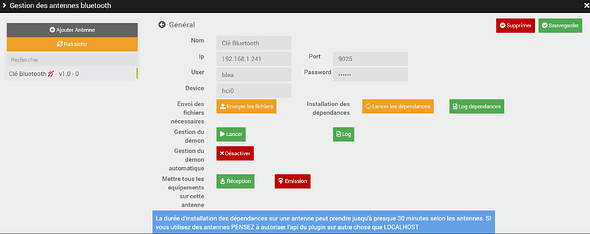
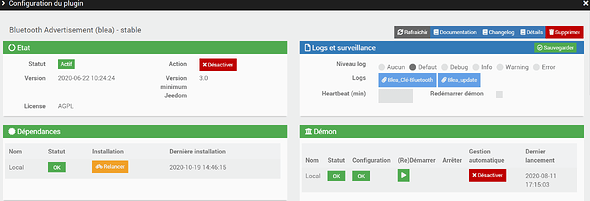
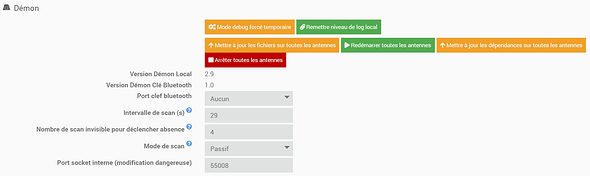
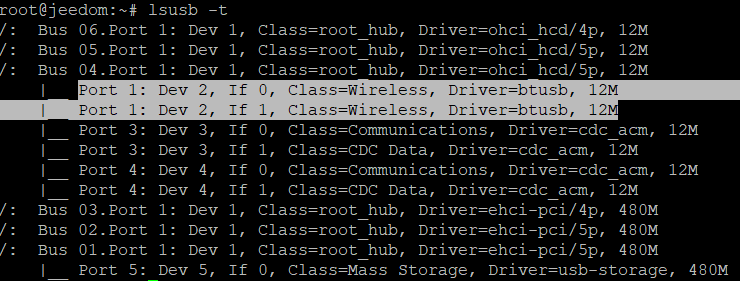
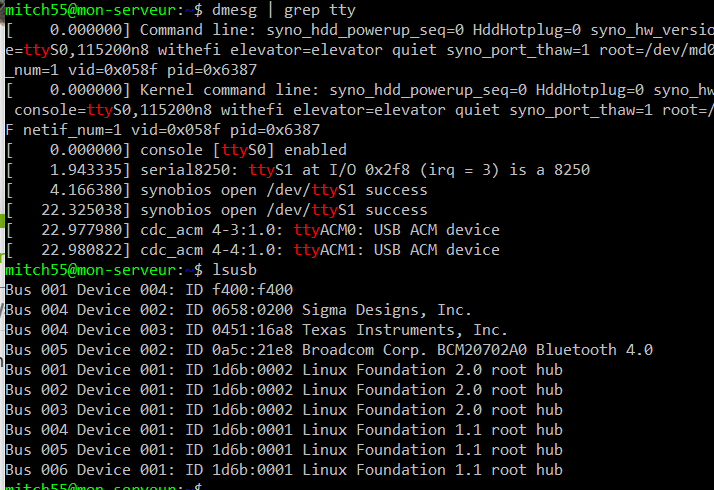
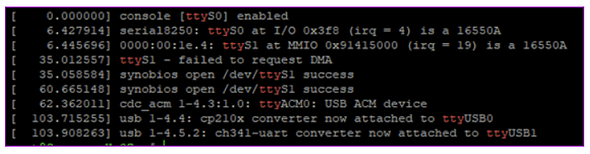
 .
.