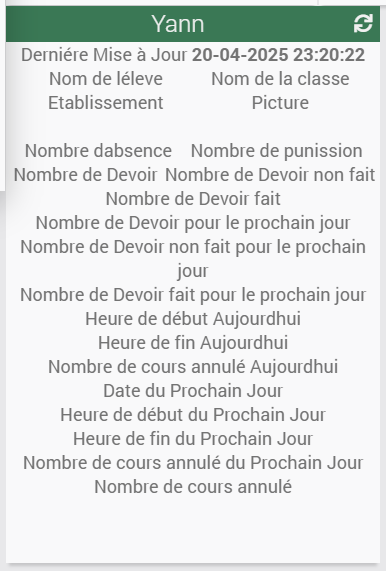Hello !
As-tu résolu ton problème car j’ai exactement les même symptomes, avec la beta mise à jour aujourd’hui,
Mon « équipement » nouvellement créé, via QR code :
Voici les logs complets : connexion via QR code (ça semble fonctionner, j’ai la photo de ma fille et tout), puis j’ai fais un refresh sur l’équipement :
[2025-06-24 10:45:09] DEBUG : Ajax::Validation de info QRCODE.
[2025-06-24 10:45:09] DEBUG : Ajax::info QRCODE XXXXXXXXXXXXXXXXXXXXXXB51786E71AE5839CB40C764F562FFCA3ADC5410B5942E4D3DD36C31A577D0E3A6F1E208EEE3D84A767B9E686D0FD94E6217F231E7042CCC79D5495B5FE057DF1B96D1EXXXXXXXXXXXXXXXXXXXXXXB C65D5E28414ED153A85CXXXXXXXXXXXXXXXXXXXXXX https://0312307p.index-education.net/pronote/mobile.parent.html 1234 pour eqid : 1190
[2025-06-24 10:45:09] DEBUG : Ajax::info QRCODE cmd /var/www/html/core/class/../../plugins/ProJote/resources/python_venv/bin/python3 /var/www/html/plugins/ProJote/resources/ProJoted/QRConnect.py --Jeton '0FE030A725D33EEC37E1F98A43405845284D81EA3AA57D70B51786E71AE5839CB40C764F562FFCA3ADC5410B5942E4D3DD36C31A577D0EXXXXXXXXXXXXXXXXXXXXXX' --QRLogin 'XXXXXXXXXXXXXXXXXXXXXX53A85C44C95ABFB407' --QRUrl 'https://0312307p.index-education.net/pronote/mobile.parent.html' --Pin '1234' --Eqid 1190 --Loglevel debug >> /var/www/html/core/class/../../log/ProJote 2>&1
[2025-06-24 10:45:11] DEBUG : QRConnect.py :: {"jeton": "XXXXXXXXXXXXXXXXXXXXXXA577D0E3A6F1E208EEE3D84A767B9E686D0FD94E6217F231E7042CCC79D5495B5FE057DF1B96D1EC2F0A6BAF920A069E1EC242FB56840B41A835718EB", "login": "C65D5E28414ED153A85C44C95ABFB407", "url": "https://0312307p.index-education.net/pronote/mobile.parent.html"}
[2025-06-24 10:45:11] DEBUG : QRConnect.py :: Compte parent
[2025-06-24 10:45:11] INFO : INIT
[2025-06-24 10:45:11] DEBUG : Requesing html: https://0312307p.index-education.net/pronote/mobile.parent.html?fd=1&bydlg=A6ABB224-12DD-4E31-AD3E-8A39A1C2C335&login=true
[2025-06-24 10:45:11] DEBUG : Starting new HTTPS connection (1): 0312307p.index-education.net:443
[2025-06-24 10:45:12] DEBUG : https://0312307p.index-education.net:443 "GET /pronote/mobile.parent.html?fd=1&bydlg=A6ABB224-12DD-4E31-AD3E-8A39A1C2C335&login=true HTTP/1.1" 200 1851
[2025-06-24 10:45:12] DEBUG : Encoding detection: utf_8 is most likely the one.
[2025-06-24 10:45:12] DEBUG : [_Communication.post] sending post request: {'session': 6634745, 'numeroOrdre': '3fa959b13967e0ef176069e01e23c8d7', 'nom': 'FonctionParametres', 'donneesSec': {'data': {'Uuid': 'JYcTq7M+Yf7mQMWZGAqEew==', 'identifiantNav': None}}}
[2025-06-24 10:45:12] DEBUG : https://0312307p.index-education.net:443 "POST /pronote/appelfonction/7/6634745/3fa959b13967e0ef176069e01e23c8d7 HTTP/1.1" 200 6160
[2025-06-24 10:45:12] DEBUG : [_Communication.post] decryption change
[2025-06-24 10:45:12] DEBUG : [_Communication.post] sending post request: {'session': 6634745, 'numeroOrdre': '13356d84314f9e65a8743f6997b93fb4', 'nom': 'Identification', 'donneesSec': {'data': {'genreConnexion': 0, 'genreEspace': 7, 'identifiant': 'aletang', 'pourENT': False, 'enConnexionAuto': False, 'demandeConnexionAuto': False, 'demandeConnexionAppliMobile': True, 'demandeConnexionAppliMobileJeton': True, 'enConnexionAppliMobile': False, 'uuidAppliMobile': 'ProJote', 'loginTokenSAV': ''}}}
[2025-06-24 10:45:12] DEBUG : https://0312307p.index-education.net:443 "POST /pronote/appelfonction/7/6634745/13356d84314f9e65a8743f6997b93fb4 HTTP/1.1" 200 223
[2025-06-24 10:45:12] DEBUG : indentification
[2025-06-24 10:45:12] DEBUG : {'nom': 'Identification', 'session': 6634745, 'numeroOrdre': '164F74D6075F01ABAA4099E43ED3E897', 'donneesSec': {'data': {'modeCompMdp': 0, 'modeCompLog': 1, 'challenge': 'XXXXXXXXXXXXXXXXXXXXXX7992908D81CC93253EB154503EBC7B7DEE71712F3AB1D44C8F'}, 'nom': 'Identification'}}
[2025-06-24 10:45:12] DEBUG : [_Communication.post] sending post request: {'session': 6634745, 'numeroOrdre': '5698527bfe3391f7d197b28ccd3bf385', 'nom': 'Authentification', 'donneesSec': {'data': {'connexion': 0, 'challenge': 'faac3b11f5238ccab45419721e0973dc3cdd1800299669ff0089c069c1583a43', 'espace': 7}}}
[2025-06-24 10:45:12] DEBUG : https://0312307p.index-education.net:443 "POST /pronote/appelfonction/7/6634745/5698527bfe3391f7d197b28ccd3bf385 HTTP/1.1" 200 527
[2025-06-24 10:45:12] INFO : successfully logged in as aletang
[2025-06-24 10:45:12] DEBUG : [_Communication.post] sending post request: {'session': 6634745, 'numeroOrdre': '723d16556b276dbf1d5369f498c234df', 'nom': 'ParametresUtilisateur', 'donneesSec': {}}
[2025-06-24 10:45:12] DEBUG : https://0312307p.index-education.net:443 "POST /pronote/appelfonction/7/6634745/723d16556b276dbf1d5369f498c234df HTTP/1.1" 200 70194
[2025-06-24 10:45:12] INFO : got onglets data.
[2025-06-24 10:45:12] DEBUG : [_Communication.post] sending post request: {'session': 6634745, 'numeroOrdre': '4ee7b15cd83cc33bf573eff64c792213', 'nom': 'PageInfosPerso', 'donneesSec': {'Signature': {'onglet': 49, 'membre': {'N': 'XXXXXXXXXXXXXXXXXXXXXXlbz18wOwMcneiE6jPksVZyRE9heDR3s', 'G': 4}}}}
[2025-06-24 10:45:12] DEBUG : https://0312307p.index-education.net:443 "POST /pronote/appelfonction/7/6634745/4ee7b15cd83cc33bf573eff64c792213 HTTP/1.1" 200 636
[2025-06-24 10:45:12] DEBUG : doing 2fa doPin=False, doRegister=False, pin=False (redacted), identifier=None
[2025-06-24 10:45:12] DEBUG : QRConnect.py :: <pronotepy.clients.ParentClient object at 0x7f931bd08ed0>
[2025-06-24 10:45:12] INFO : Client connecté
[2025-06-24 10:45:12] INFO : Dossier créé avec succès : /var/www/html/plugins/ProJote/data/1190
[2025-06-24 10:45:12] DEBUG : voici les informations d'écriture : /var/www/html/plugins/ProJote/data/1190/enfant.ProJote.json.txt
[2025-06-24 10:45:12] DEBUG : Je recherche l'enfants :
[2025-06-24 10:45:12] DEBUG : Liste des enfants trouvés du compte Parent : LÉTANG Manon
[2025-06-24 10:45:12] DEBUG : Liste des enfants trouvés du compte Parent : LÉTANG Maya
[2025-06-24 10:45:12] DEBUG : Starting new HTTPS connection (1): 0312307p.index-education.net:443
[2025-06-24 10:45:12] DEBUG : https://0312307p.index-education.net:443 "GET /pronote/FichiersExternes/dd7059e17e0389b83d4e5d8ccde25cb3449a82eed5d0f0a5fc882e8baab01bf9f72fc4cfaecfa326e4049dcad52ae620205ae9ca870f7ba6471e74e4d3d4d5c4467904f836b05bba35bfa21fef83b1cea1e9939edae25210ea537394a9280c19/photo.jpg?Session=6634745 HTTP/1.1" 200 28137
[2025-06-24 10:45:12] DEBUG : Ajax:: eqLogicId = 1190
[2025-06-24 10:45:12] DEBUG : Class ReadEnfantToken::Résultat LoginToken : {"pronote_url":"https:\/\/0312307p.index-education.net\/pronote\/mobile.parent.html?fd=1&bydlg=A6ABB224-12DD-4E31-AD3E-8A39A1C2C335&login=true","username":"aletang","password":"XXXXXXXXXXXXXXXXXXXXXX744FFF6CF468653A75A3F9AD95947EC699DF0773D078E629BFB1F5BD75","client_identifier":"XXXXXXXXXXXXXXXXXXXXXXF7040164AEFAFB3603AD5E179E9218A325728DB60D137B345591BB50C152196392F81C00000000","uuid":"ProJote"}
[2025-06-24 10:45:12] DEBUG : Class ReadEnfantToken:: Clé JSON : https://0312307p.index-education.net/pronote/mobile.parent.html?fd=1&bydlg=A6ABB224-12DD-4E31-AD3E-8A39A1C2C335&login=true
[2025-06-24 10:45:12] DEBUG : Class ReadEnfantToken:: Clé TokenUsername : aletang
[2025-06-24 10:45:12] DEBUG : Class ReadEnfantToken:: Clé TokenPassword : XXXXXXXXXXXXXXXXXXXXXXBEC9FB744FFF6CF468653A75A3F9AD95947EC699DF0773D078E629BFB1F5BD75
[2025-06-24 10:45:12] DEBUG : Class ReadEnfantToken:: Clé TokenId : XXXXXXXXXXXXXXXXXXXXXX2D9E02398C05CAF7040164AEFAFB3603AD5E179E9218A325728DB60D137B345591BB50C152196392F81C00000000
[2025-06-24 10:47:47] DEBUG : Envoie au demon Python des infos Pronotes
[2025-06-24 10:47:47] ERROR : Information de Token manquante ou vide : TokenId
[2025-06-24 10:47:47] ERROR : Information de Token manquante ou vide : TokenUsername
[2025-06-24 10:47:47] ERROR : Information de Token manquante ou vide : TokenPassword
[2025-06-24 10:47:47] ERROR : Information de Token manquante ou vide : TokenUrl
[2025-06-24 10:47:47] ERROR : Error getting class ViaUrl from module pronotepy.ent: module 'pronotepy.ent' has no attribute 'ViaUrl'
[2025-06-24 10:47:47] ERROR : Pas de login reçu sur le deamon
[2025-06-24 10:47:47] ERROR : pas de password reçu sur le deamon
[2025-06-24 10:47:47] ERROR : Connection échouée : Please provide login credentials. Cookies are None, and username and password are empty.
[2025-06-24 10:47:47] ERROR : Erreur d'éxécution du deamon : lig. 1083 - 'NoneType' object has no attribute 'request_qr_code_data'
Puis tentative de mise à jour des dépendance et nouvel essai (avec commande refresh) :
[2025-06-24 11:00:21] INFO : Lancement démon ProJote
[2025-06-24 11:00:21] DEBUG : Execution demon : /var/www/html/core/class/../../plugins/ProJote/resources/python_venv/bin/python3 /var/www/html/plugins/ProJote/resources/ProJoted/ProJoted.py --loglevel debug --socketport 55369 --callback http://192.168.0.242:80/plugins/ProJote/core/php/jeeProJote.php --apikey XXXXXXXXXXXXXXXXXXP5ZRPCODTdkZL7HWGzxVcwdfKLF7nnDJ --cycle 3 --pid /tmp/jeedom/ProJote/deamon.pid
[2025-06-24 11:00:23] INFO : Start demond
[2025-06-24 11:00:23] INFO : Log level: debug
[2025-06-24 11:00:23] INFO : Socket port: 55369
[2025-06-24 11:00:23] INFO : Socket host: localhost
[2025-06-24 11:00:23] INFO : PID file: /tmp/jeedom/ProJote/deamon.pid
[2025-06-24 11:00:23] INFO : Apikey: XXXXXXXXXXXXXXXXXXmKWD3BP5ZRPCODTdkZL7HWGzxVcwdfKLF7nnDJ
[2025-06-24 11:00:23] INFO : Writing PID 11914 to /tmp/jeedom/ProJote/deamon.pid
[2025-06-24 11:00:23] INFO : Init request module v2.32.4
[2025-06-24 11:00:23] DEBUG : Starting new HTTP connection (1): 192.168.0.242:80
[2025-06-24 11:00:23] DEBUG : Résultat reçu : null
[2025-06-24 11:00:23] DEBUG : http://192.168.0.242:80 "GET /plugins/ProJote/core/php/jeeProJote.php?apikey=XXXXXXXXXXXXXXXXXX5ZRPCODTdkZL7HWGzxVcwdfKLF7nnDJ HTTP/1.1" 200 0
[2025-06-24 11:00:23] INFO : j'écris /tmp/jeedom/ProJote/deamon.pid
[2025-06-24 11:00:23] INFO : Socket interface started
[2025-06-24 11:00:23] INFO : LoopNetServer Thread started
[2025-06-24 11:00:23] INFO : Listening on: [localhost:55369]
[2025-06-24 11:01:47] INFO : Client connected to [127.0.0.1:43426]
[2025-06-24 11:01:47] DEBUG : Envoie au demon Python des infos Pronotes
[2025-06-24 11:01:47] INFO : Message read from socket: b'{"command":{"user_login":"TonioBDS","user_id":"2"},"cpttype":"","apikey":"XXXXXXXXXXXXXXXXXXWD3BP5ZRPCODTdkZL7HWGzxVcwdfKLF7nnDJ","cas":"ViaUrl","CptParent":"0","login":"","password":"","url":"NC","enfant":"","CmdId":1190,"TokenId":"","TokenUsername":"","TokenPassword":"","TokenUrl":""}'
[2025-06-24 11:01:47] INFO : Client disconnected from [127.0.0.1:43426]
[2025-06-24 11:01:48] DEBUG : Notification received in socket JEEDOM_SOCKET_MESSAGE
[2025-06-24 11:01:48] DEBUG : Decoded message: {"command":{"user_login":"TonioBDS","user_id":"2"},"cpttype":"","apikey":"XXXXXXXXXXXXXXXXXXCODTdkZL7HWGzxVcwdfKLF7nnDJ","cas":"ViaUrl","CptParent":"0","login":"","password":"","url":"NC","enfant":"","CmdId":1190,"TokenId":"","TokenUsername":"","TokenPassword":"","TokenUrl":""}
[2025-06-24 11:01:48] DEBUG : Le MESSAGE reçu est {'command': {'user_login': 'TonioBDS', 'user_id': '2'}, 'cpttype': '', 'apikey': 'XXXXXXXXXXXXXXXXXXQrmKWD3BP5ZRPCODTdkZL7HWGzxVcwdfKLF7nnDJ', 'cas': 'ViaUrl', 'CptParent': '0', 'login': '', 'password': '', 'url': 'NC', 'enfant': '', 'CmdId': 1190, 'TokenId': '', 'TokenUsername': '', 'TokenPassword': '', 'TokenUrl': ''}
[2025-06-24 11:01:48] ERROR : Information de Token manquante ou vide : TokenId
[2025-06-24 11:01:48] ERROR : Information de Token manquante ou vide : TokenUsername
[2025-06-24 11:01:48] ERROR : Information de Token manquante ou vide : TokenPassword
[2025-06-24 11:01:48] ERROR : Information de Token manquante ou vide : TokenUrl
[2025-06-24 11:01:48] INFO : Je me connecte via la compte et le mot de passe
[2025-06-24 11:01:48] DEBUG : Cas/Ent reçu : ViaUrl
[2025-06-24 11:01:48] ERROR : Error getting class ViaUrl from module pronotepy.ent: module 'pronotepy.ent' has no attribute 'ViaUrl'
[2025-06-24 11:01:48] INFO : Je me connecte en tant qu'élève
[2025-06-24 11:01:48] ERROR : Pas de login reçu sur le deamon
[2025-06-24 11:01:48] DEBUG : L'url pour se connecter est : NC
[2025-06-24 11:01:48] ERROR : pas de password reçu sur le deamon
[2025-06-24 11:01:48] INFO : INIT
[2025-06-24 11:01:48] ERROR : Connection échouée : Please provide login credentials. Cookies are None, and username and password are empty.
[2025-06-24 11:01:48] ERROR : Erreur d'éxécution du deamon : lig. 1083 - 'NoneType' object has no attribute 'request_qr_code_data'
Moi aussi on dirait qu’il essaie de se connecter comme élève… Je me connecte en tant qu'élève
Alors que je me connecte comme parent …
Merci beaucoup pour votre aide !